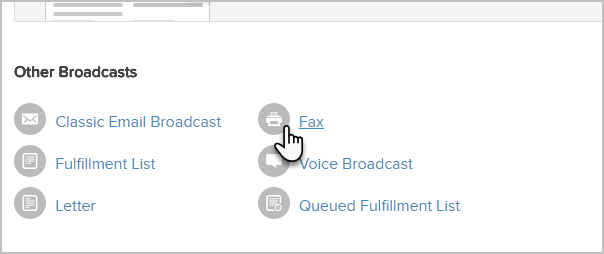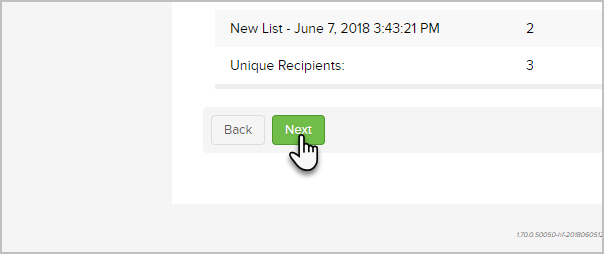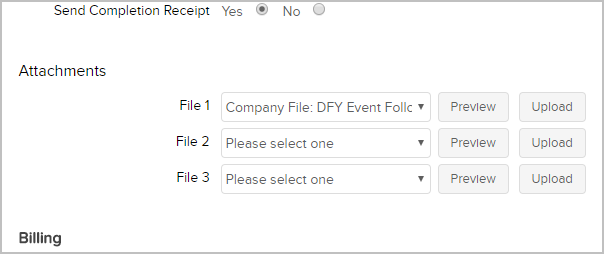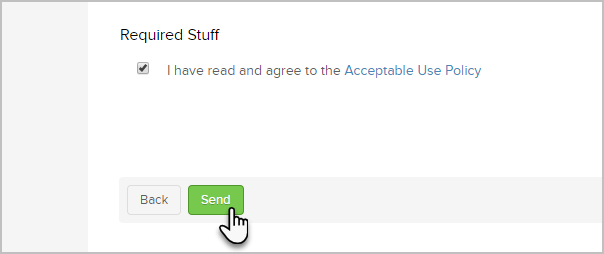You can use the broadcast feature to send a fax to a group of people. Fax broadcasts are sent immediately. If you need to schedule a fax for a specific date, then you must integrate it into a follow-up sequence. There is an additional fee for sending fax broadcasts of 12 cents per page. If you send a three page document, the cost is 36 cents per person. These fees are added to your regular Max Classic billing.
Privacy Warning! Faxes are a permission based marketing tool. You must obtain permission from individuals or businesses before sending them automated faxes. Review the Keap acceptable use policy.
- Go to Marketing > Emails & Broadcasts
- Click on the Fax icon
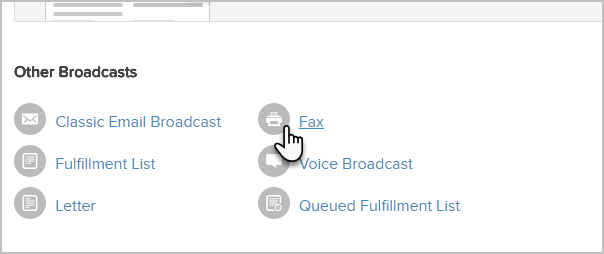
- Select the recipients:
- Saved Search: Select a list of contacts from the drop-down. If you frequently broadcast to a specific list of contacts, you should create a saved search for that list.
- New Search: Click on the new search link to create a new list of contacts. This list is temporary, it is not going to be a saved search.
- Quick Add: Add a new contact if you find someone missing from the saved search or new search lists.
- Import: Import a new list if the contacts you need are not already in Max Classic.
- Click Next
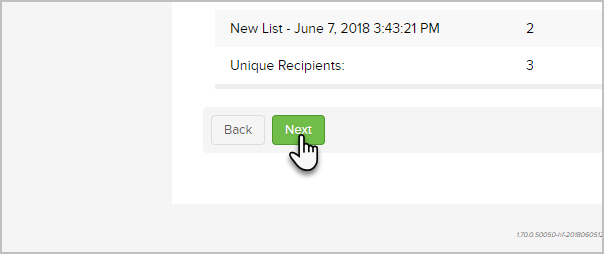
- If you've previously sent a fax, you can select a previous fax and use it as a template
- If you're starting from scratch, upload the document you wish to fax. Documents can have multiple pages, but be aware that you are changed per page. At the time of this writing, fax fees are $0.12 per page.
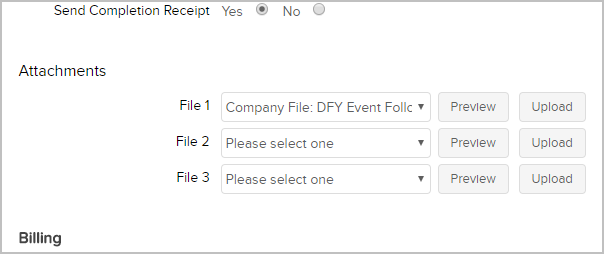
- Once you have your documented uploaded, click Send Test to send the fax to yourself. Note: You must have a valid fax number in your user record. Fax fees will apply.
- Click on the Acceptable Use Policy link to read the policy, then mark the checkbox to confirm you are in compliance.
- Click on Send to send the fax.
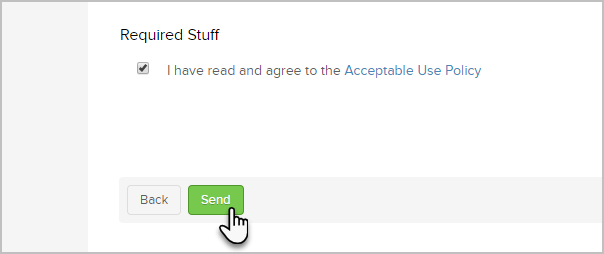
- Go to Marketing > Reports and click on Fax Batch Status to view the status of your fax.