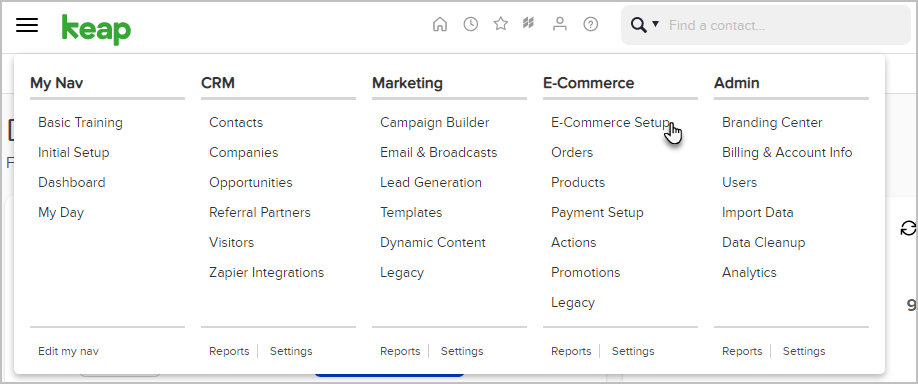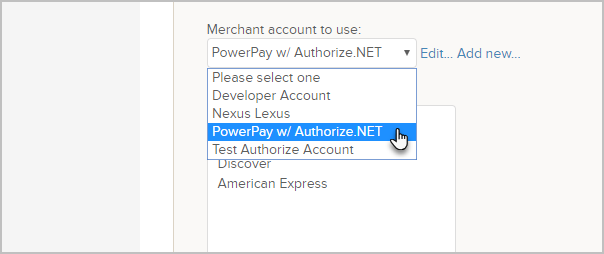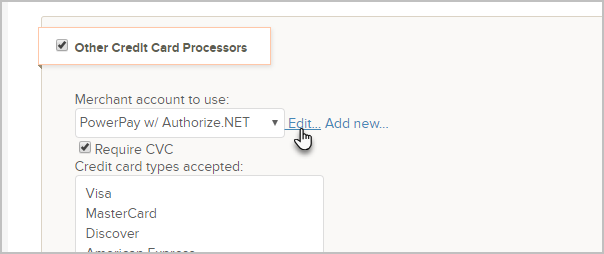Important Note! Click Here for important step-by-step instructions if you are switching to a new merchant account and have existing orders that need to be converted over to the new merchant account. Any order forms or shopping cart pages associated with this account will no longer continue to function.
- Go to E-Commerce > E-Commerce Setup
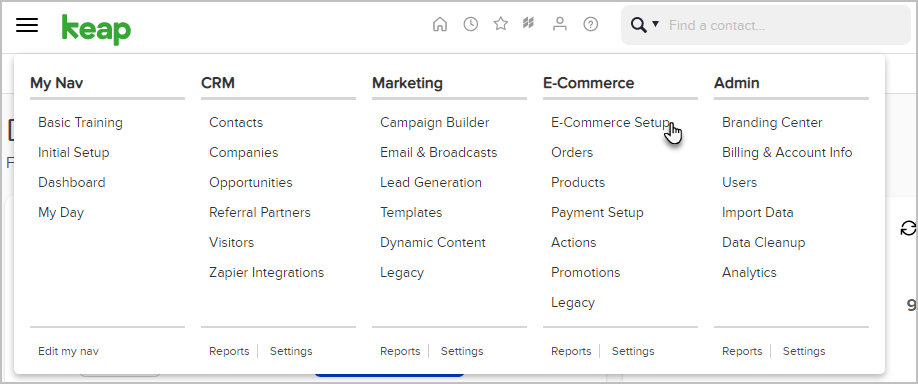
- Click on Payment processing

- Select the Merchant account to delete
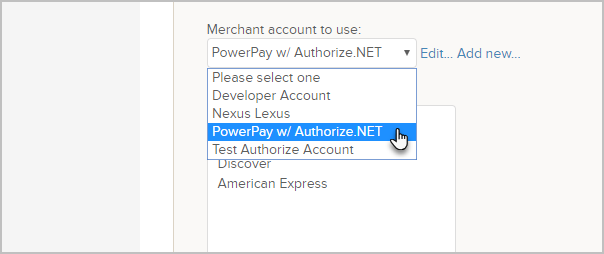
- Click Edit
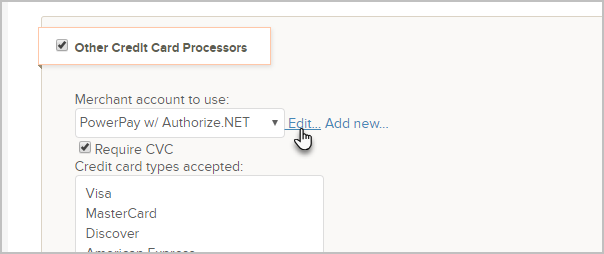
- Click Delete

- Confirm that you understand that any order forms or shopping cart pages associated with this account will no longer continue to function.