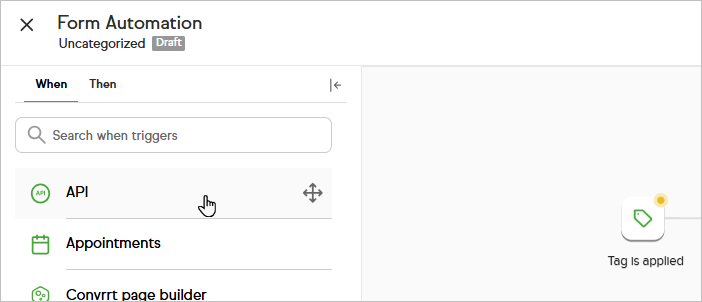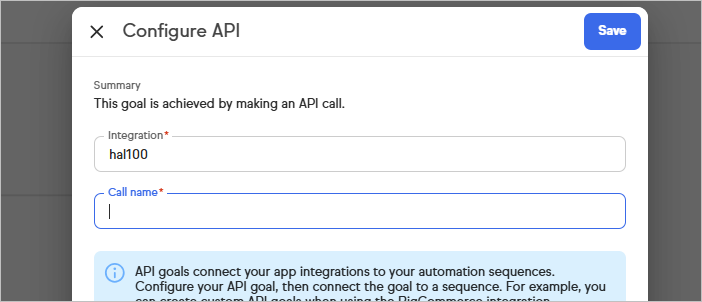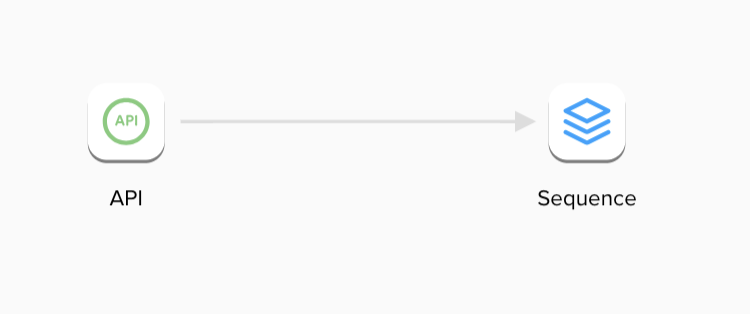When an API calls is made...
The API When connects your other business application integrations to your automation sequences. Configure your API when, then connect the API trigger to an action sequence or a series of action sequences. For example, check out how to setup a custom API When trigger using the BigCommerce integration.
- Drag an API goal onto the canvas.
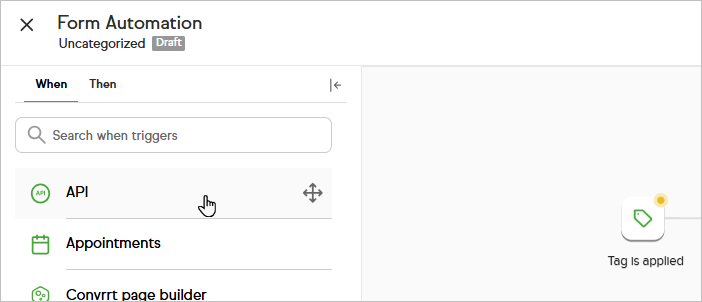
- Configure the API When. The Integration and Call Name can be anything you want, or the values will be provided to you by the 3rd party app developer.
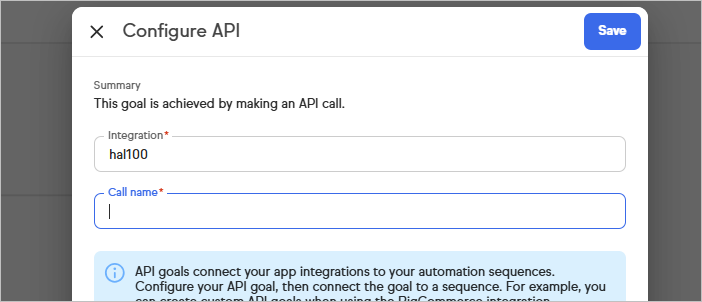
- Connect the API When trigger to an active sequence and test your API call.
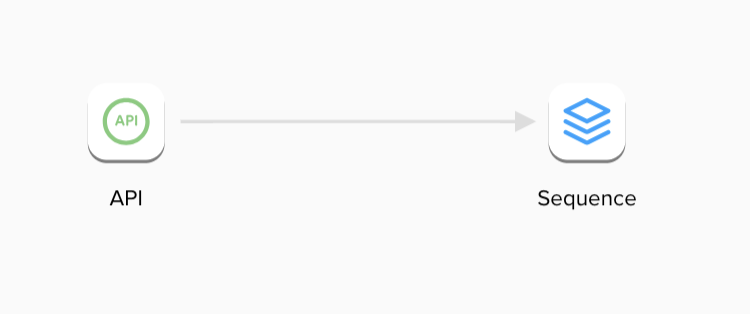
- For more information about our REST API, please see our developer documentation, here.