Max Classic allows you to define shipping options specific to your company such as taxed shipping fees, shipping outside the US, and choose the countries that your company defines as domestic shopping.
Your customer will be able to select the shipping option after entering their address on an order form or on the shopping cart Order Summary page after selecting the 'Review Order' button.
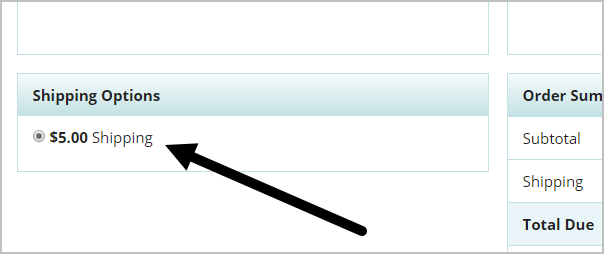
Update your ship from location
- Navigate to E-Commerce and click E-Commerce Setup.
- Go to the Shipping Options section and click the Shipping Options link.
- Review and update the Ship From Location information.
- Click Save.
Edit your shipping settings
- Navigate to E-Commerce and click E-Commerce Setup.
- Go to the Shipping Options section and click the Shipping Options link.
- Click the Options tab.
- Tax shipping amounts: Check this box to apply tax to the order total, including the shipping fees.
- Allow shipping outside the United States: check this box to enable international shipping. If you do not allow for shipping outside of the United States, leave this box unchecked and your customers will only be able to enter a U.S. address when checking out through your shopping cart.
- Countries considered domestic: Select the countries that qualify for your domestic shipping rates. Hold down the Ctrl key on your keyboard to select more than one. Note: This option is only available when the Allow shipping outside the United States box is checked.
- Click Save.
This article doesn't cover the shipping methods tab; instead check out this article, Flat rate shipping fees.
FAQ
- Why aren't my shipping options showing up in the Shopping Cart after adding the product and shipping address into the checkout page?
Order Form shipping options will automatically display on the Order Form after a shipping address is added, however Shopping Cart shipping options will only display after the 'Review Order button has been clicked on the checkout page. (There are a number of setup issues which could prevent your shipping options from displaying. If you've already selected 'Review Order' and shipping options still aren't displaying, a Keap support rep will be able to identify any setup issues.)

