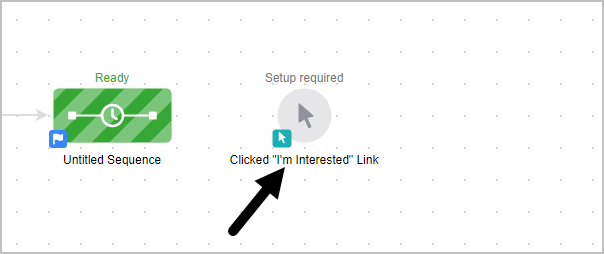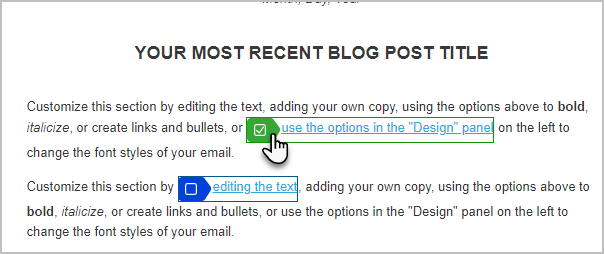The links you add to sequence emails can be selected as goal methods. They are used to engage the reader, gauge their interest level, and can be used to transition them from one sequence to another. All of the email links track activity automatically. The ones you select as goal methods should be associated with specific calls to action so that it is no surprise to the contact when they move to the next stage of your marketing process.
If sequence emails include links for more than one call to action, and each call to action transitions the contact to a different sequence, then you will create a goal for each call to action. The contact will go into the next sequence based on their first response.
Pro-Tip!
These are the current link types that can trigger a link goal completion:
- File download
- URL
- Web form
- Order Form
These cannot trigger a link click goal:
- Phone number
- Email Address
- Landing Page
Create a Link clicked goal automation
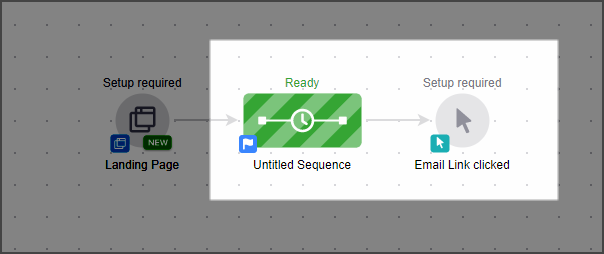
- Drag an Email Link clicked goal onto the canvas to the right of the sequence containing the email

- Optional: Double click the name below the icon to name your Email Link Clicked goal.
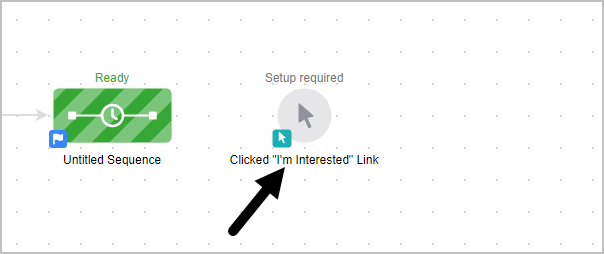
- Connect the sequence to the goal

- Double click on the goal to set it up.
- On the left, you will see a list of the individual emails in the sequences that connect to this goal. Click on the email title to view the message and select the links that satisfy the goal.

- Click on the email link(s) that satisfy the goal. You may have multiple links that satisfy the goal.
- Be Careful! A click on the links you select stops all sequences that occur before and are connected to this goal. You will most likely have several links in each email, but not all of them will satisfy the goal.
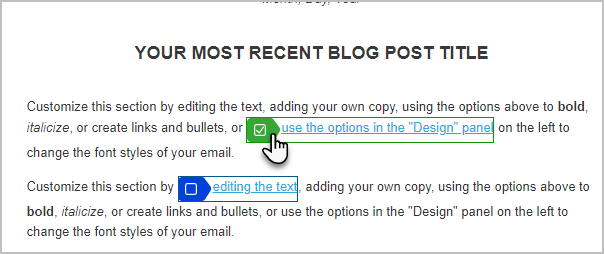
- Be Careful! A click on the links you select stops all sequences that occur before and are connected to this goal. You will most likely have several links in each email, but not all of them will satisfy the goal.
- When you are finished selecting links in the first email, proceed to the next one in the list and repeat this process.
- Be sure to publish your updates.
Link clicks by bots and webcrawlers
Some private email domains (for example @keap.com or @infusionsoft.com, as opposed to public domains like Gmail or Hotmail, etc) may have robots called webcrawlers that validate links within emails. These webcrawlers can trigger false clicks on your emails and lead to automations being triggered.
Users typically become aware of this issue when a client replies to a follow up message that doesn't match their behavior. For example, your automation might send an email thanking a client for downloading your eBook, but the client replies stating they hadn't downloaded it.
While this behavior is rare and does not inflate link click rates, it may be common for your individual business depending on the types of email addresses you are sending to. We receive the most reports of false link clicks from users who primarily send marketing to other businesses.