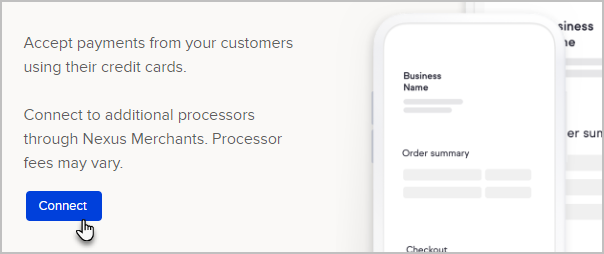Important! Nexus Merchants is in the process of being sunset, which means it will no longer be offered as a merchant you will be able to connect your Keap account to. Emails have been sent out to all customers using Nexus Merchants to notify of this upcoming change. For all customers still using Nexus Merchants, we recommend switching to one of our supported merchants as soon as possible. Depending on your application settings, this process may require updating your default merchant, order form merchant, and subscription/payment plans in order to charge to your new merchant account. If you haven't yet, we recommend working with your Customer Success Manager who will be happy to assist you with this transition. If you don't know how to reach your Customer Success Manager, please contact support.
Nexus Merchants provides a bridge with popular merchant accounts such as Braintree and Network Merchants (NMI). When you integrate an account with the Nexus Merchants merchant gateway, you are able to process payments through any method (order forms, shopping cart, or manual orders). Nexus Merchants will also handle auto-charges for subscriptions or payment plans. You can refund and void payments within Keap without having to log into the merchant account to complete the process.
Additionally, Nexus Merchants allows you to continue using merchant accounts that are no longer directly supported by Keap.
Once you have set up your Nexus Merchant account and added your processor keys to the system, you will need to integrate it with the Keap.
Processors supported by Nexus Merchants
- Stripe
- Beanstream
- USA ePay
- DPS
- SagePay
- Easy Pay Direct
- Cart Connect
- World Pay
- Moneris
- Network Merchants (NMI)
- First Data
Set up Nexus Merchants integration
- Go to E-Commerce > E-Commerce Setup

- Click on Payment processing

- Check the box on the Nexus Merchants processor card

- Click Connect
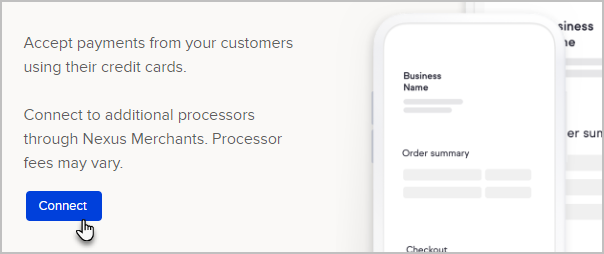
- Fill in the following Nexus merchant account information
- Name: The name should be short and descriptive. It is used to identify this merchant account in various lists throughout Keap (e.g. Nexus Merchants)
- Username: This is the username used to access your Nexus Merchants account
- Password: This is the password used to access your Nexus Merchants account
- Click Save
- If desired, set Nexus Merchants to be your default credit card processor
Pro Tip! If you set up multiple accounts through Nexus, any accounts beyond your first one will be listed under "Other Credit Card Processors" in your account