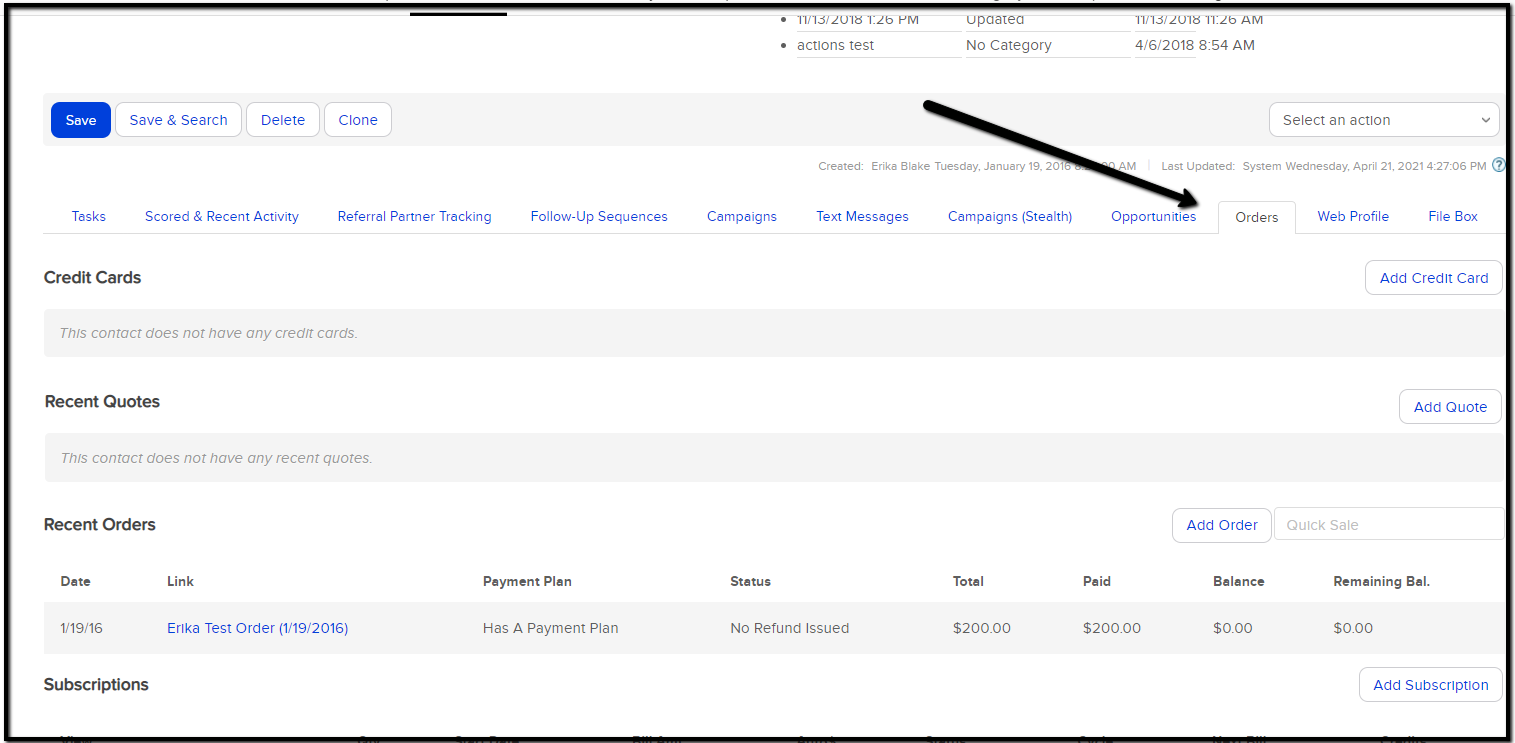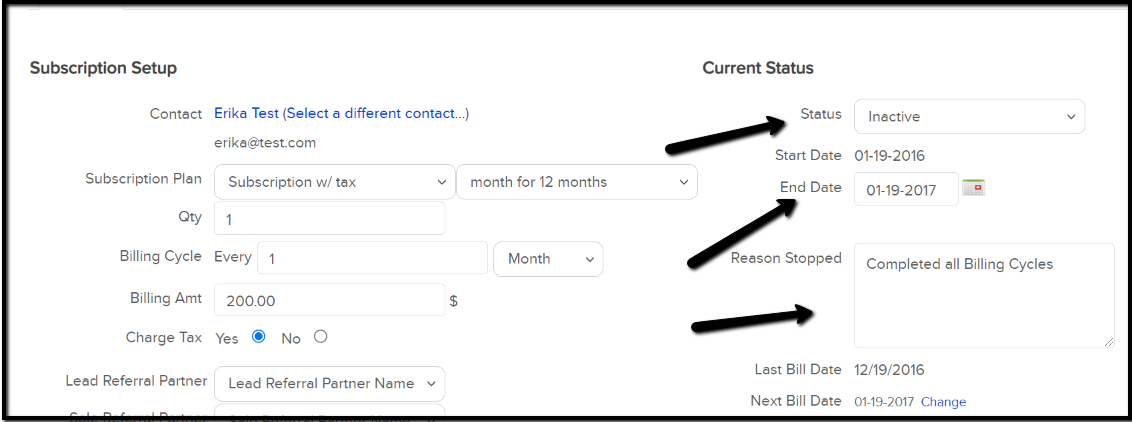You are able to cancel and deactivate subscriptions manually when a customer contacts you by phone, email, or in person and asks to discontinue a service or upgrade to another service.
Automation Warning! These instructions will help you turn off the billing for a subscription program. However, inactivating a subscription does not stop any fulfillment processes or follow-up sequences. You may need to stop these processes manually or notify others to stop fulfilling.
Important Note! If you delete an inactive subscription product from your product list, it will break existing orders. Should you decide this is necessary, export any necessary E-Commerce reports your business needs for backup purposes for historic financial purposes prior to deleting any inactive subscription products.
- While viewing a contact record, click the Orders tab.
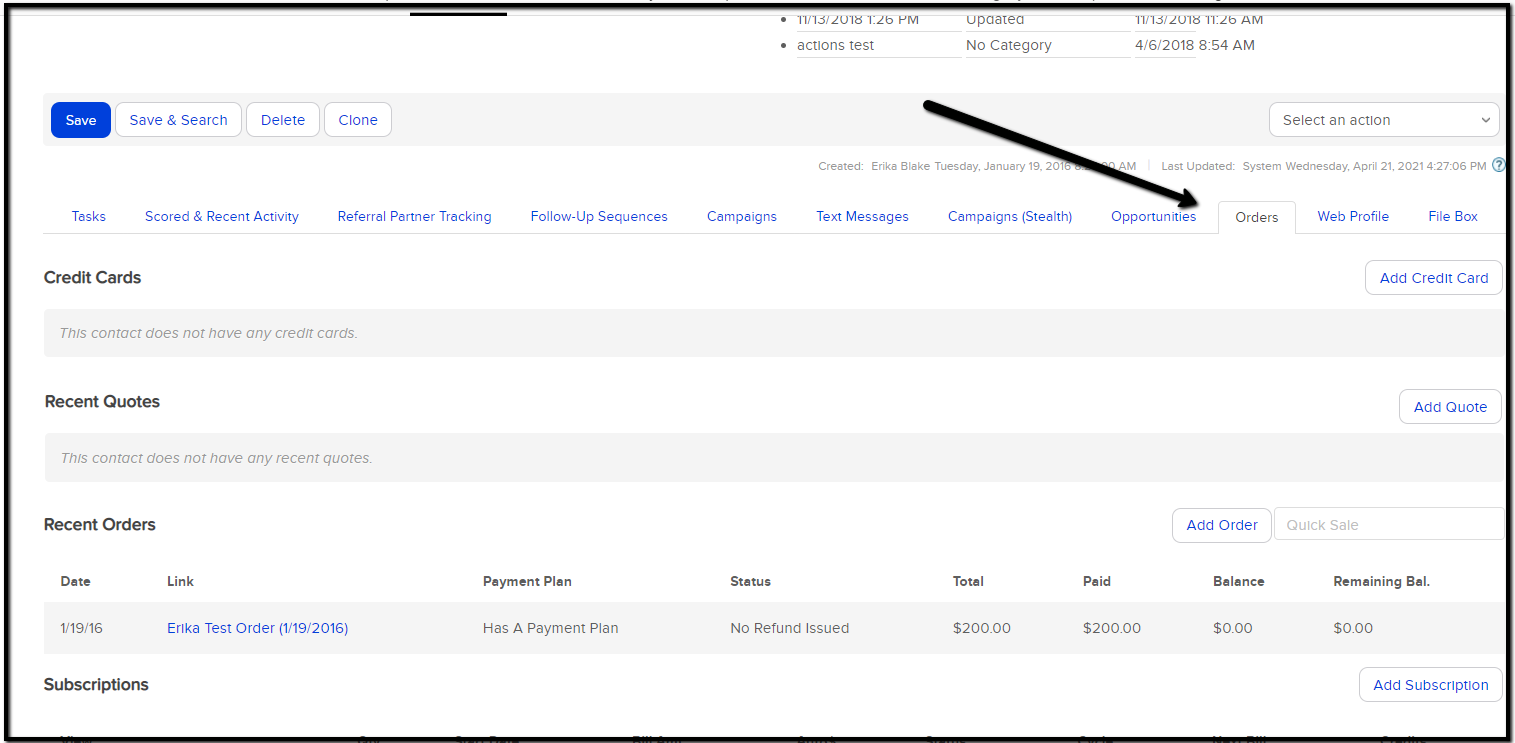
- Click on the name of the subscription to open it.
- Go to the Current Status section to...
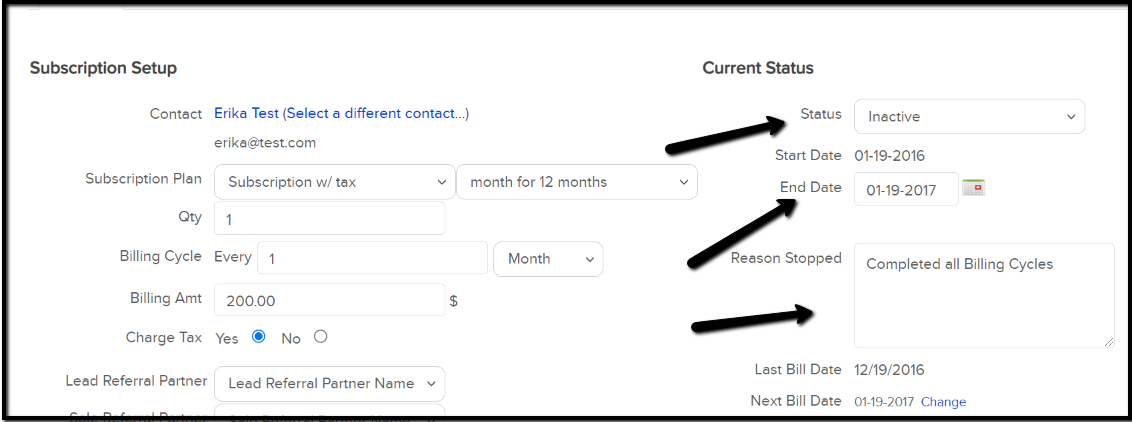
- Change the Status to Inactive. Setting the status to inactive means that the customer canceled a subscription before the original purchase term expired.
- Enter the End Date.
- Enter the Reason Stopped.
- Go to the Recharge Information section and set auto charge to No.

- As an extra precaution, you can deselect the Credit Card, by changing it to No options available. This will assure that the subscription doesn't have access to a credit card to charge.
- Click Save to inactivate the subscription. The customer will no longer be billed for the subscription.
Please Note: This process is designed to stop subscriptions only. If you restart a subscription the system will look for any outstanding invoices that were missing during the time that the subscription was stopped and will attempt to collect on each outstanding invoice. This can result in multiple auto-charges for the contact's subscription. If you want to resume a subscription, keep the initial subscription as cancelled and create a brand new subscription for your contact.