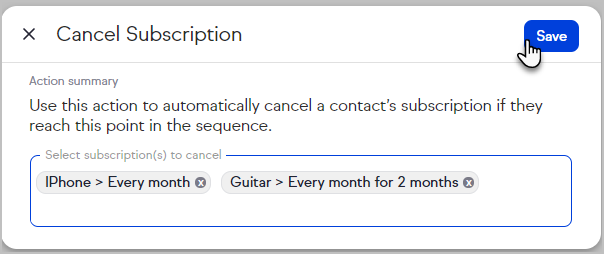Automatically cancel a subscription with the Campaign Builder and the Cancel Subscription sequence process.
When a contact reaches the Cancel Subscription process in your campaign, the selected subscription(s) will be cancelled for that contact. The contact's subscription end date will be set to the current day and their Status will be set to Inactive.
- Navigate to a campaign sequence
- Drag the Cancel Subscription object onto your canvas

- Double-click the Cancel Subscription object to configure it

- Select at least one subscription to cancel

- Click Save
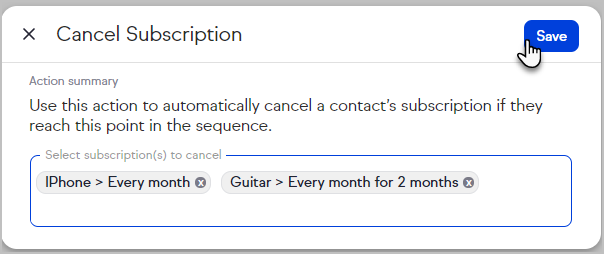
- Add additional sequence processes or communications, or return to the campaign canvas and publish your campaign