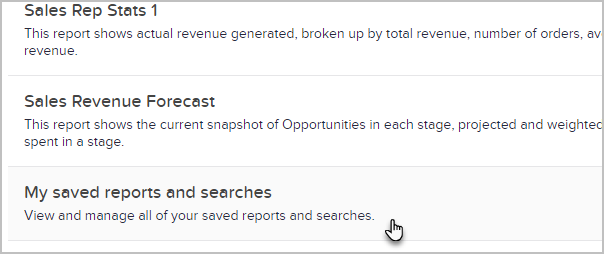It's easy to view and manage your saved reports and searches in Max Classic. Follow the steps below to view every saved report and search that you are the owner of.
- Navigate to Reports for any area of your application

- Click Saved Reports

- Click My saved reports and searches
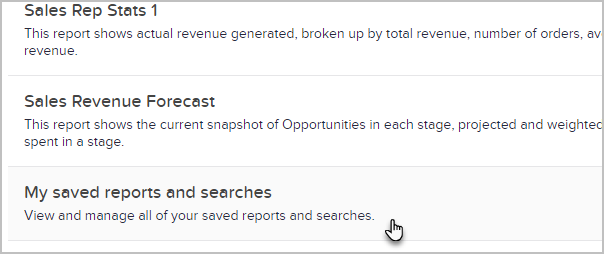
- Click a report or search to view it, or select any number of reports and searches for the option to delete multiple items