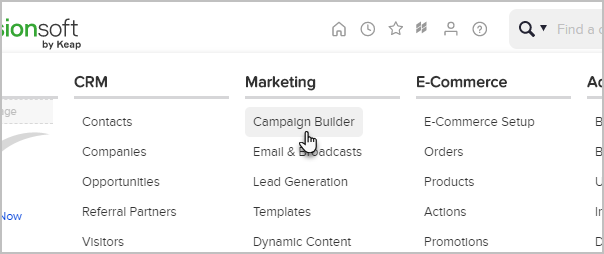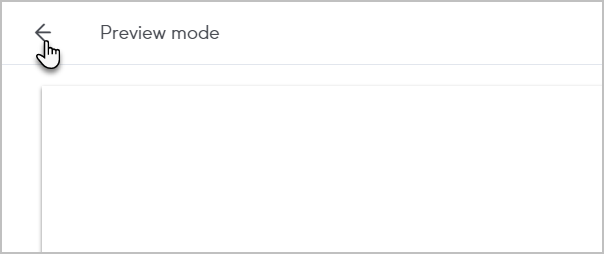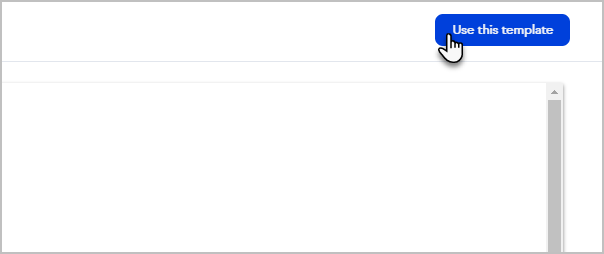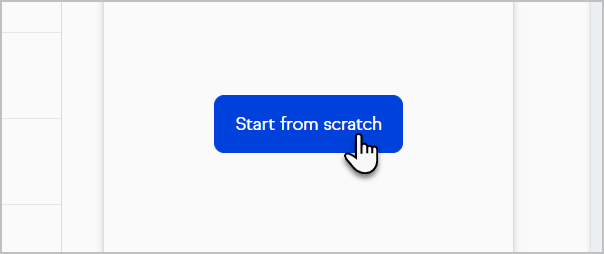Max Classic allows you to create beautiful, stunning, mobile responsive landing pages. Get started by choosing a template.
Navigate to Marketing > Campaign Builder. Then, click Create my own Campaign (or open an existing campaign).
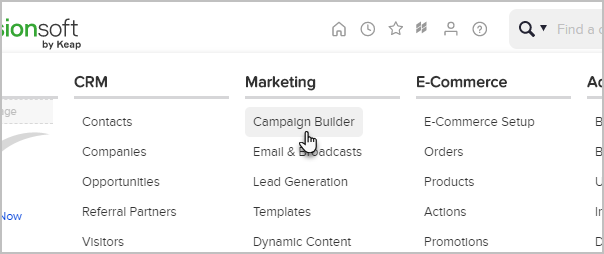
In the toolbar, under Goals, drag the New Landing Page goal onto the canvas.

Double-click on the center of the landing page goal to open the template gallery.

Choose a template
Hover over a landing page and click Preview or click Get Started to use the template right away

When previewing, click the Desktop and Mobile buttons to preview how the landing page will appear on different screen sizes

Click the back arrow to return to the template library
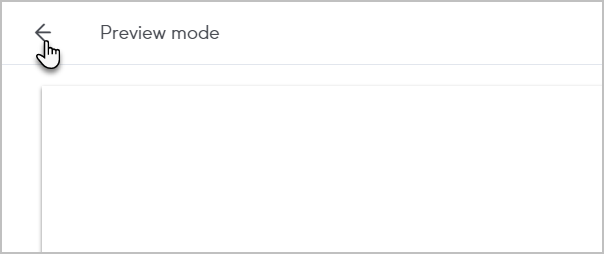
Click Use this template to edit the template
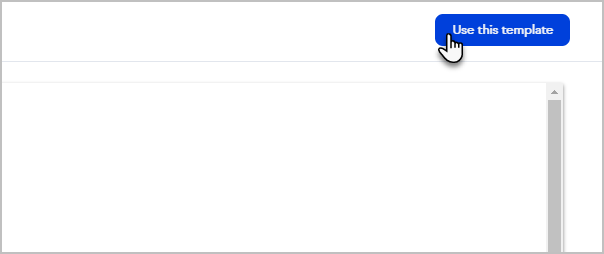
Enter a name for your landing page and click Continue

Start from scratch with a blank template
Click Start from scratch
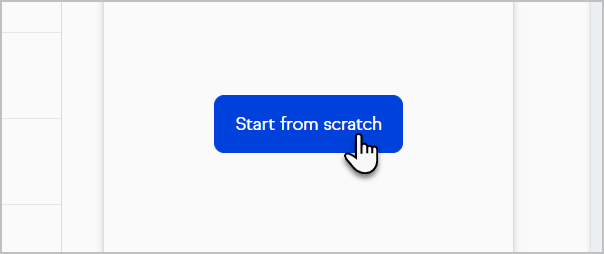
Name your landing page

Begin designing your landing page
Learn how to: Use the landing page editor to design your landing page