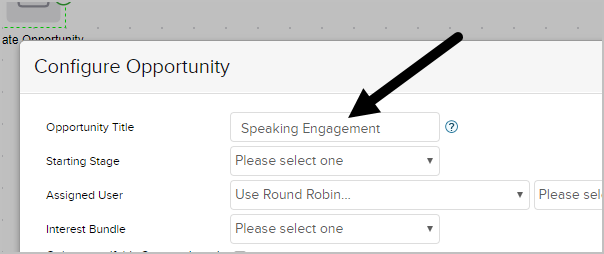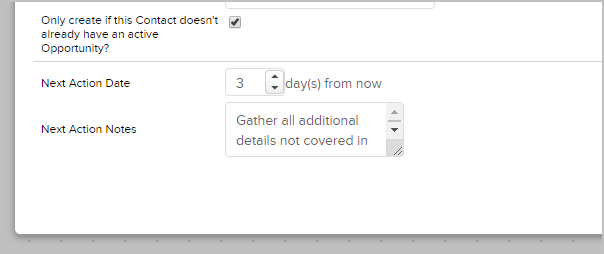The opportunity object assigns a sales process responsibility to a sales rep. The opportunity is worked over a period of time, until the deal is won or lost. Sales reps use opportunities to store sales process notes, track prospect progress through various sales stages, and keep a record of product interests and potential revenue.
When you add an opportunity object to a campaign sequence, you assign the opportunity to a specific sales rep or a round robin. You also define a sales stage. Before you configure the opportunity objects you need to:
- Assign sales reps to the sales rep user group.
- Set up a sales rep round robin.
- Customize opportunity sales stages.
Please Note! Each opportunity object must be configured individually. They cannot be re-used in multiple sequences or at more than one point in the same sequence. If you delete an opportunity object from a sequence, it can only be restored if you restore a previous version of the entire campaign.
- Drag and drop a Create Opportunity process onto the canvas.

- Double-click the icon to configure it.

- Optional: Enter a title for the opportunity. If left blank, the title will default to the name of the contact record.
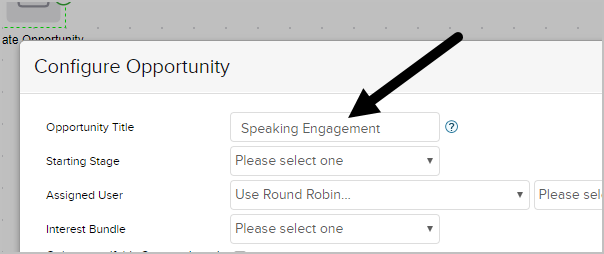
- Select a starting stage from the drop down.

- Select a sales rep user from the drop-down or distribute opportunities among multiple users by selecting around robin.

- (Optional) Select a product interest bundle if the product interest is predictable.
- (Optional) By default, opportunities are created without checking for other opportunities. Turn on the duplicate checking option if you only want to create new opportunities when no other active opportunities exist.

Pro Tip! This is especially important when distributing opportunities through a round robin. It ensures that each prospect with an active opportunity only works with one sales rep at a time.
- Assign the next action due date and enter action notes.
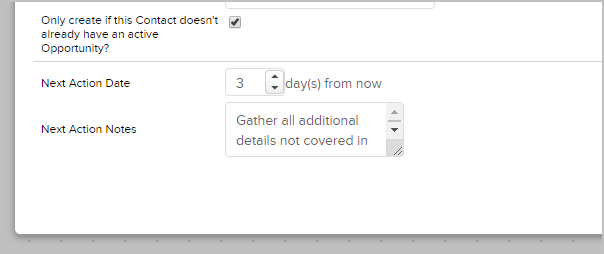
- Click Save to apply the opportunity settings.
- Don't forget to publish your changes.