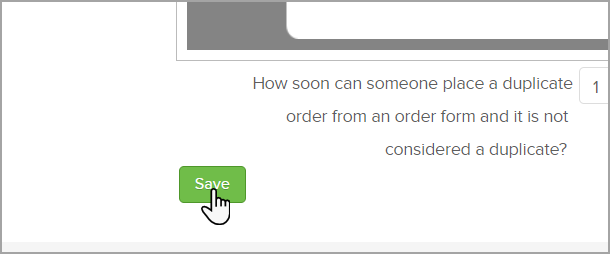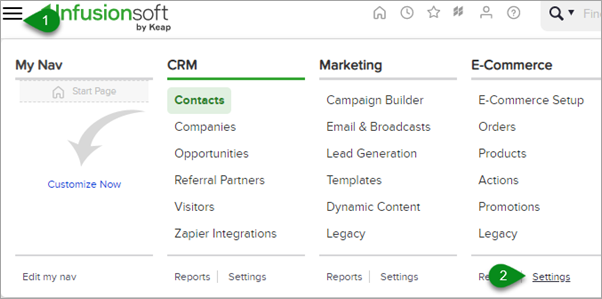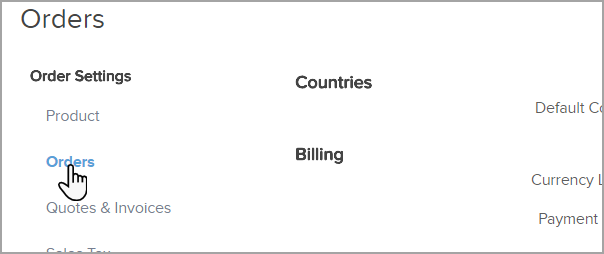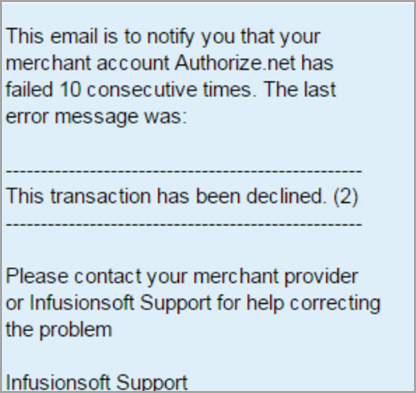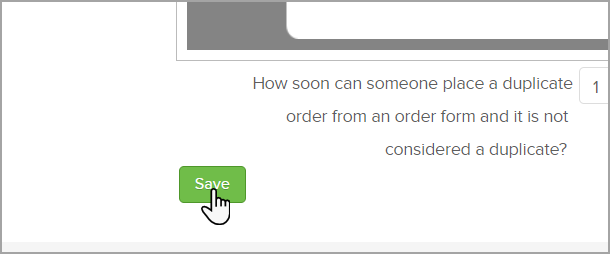Use this setting to send yourself a notification email when your merchant account does not process an order multiple times in a row.
- Go to E-Commerce > Settings
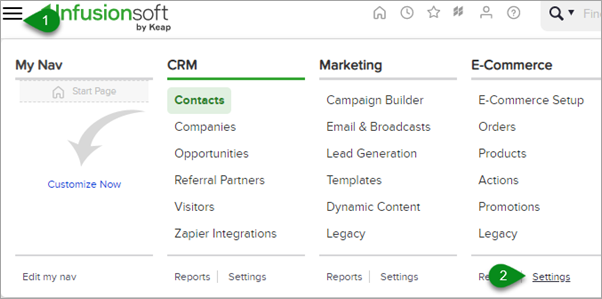
- Click on Orders in the settings menu.
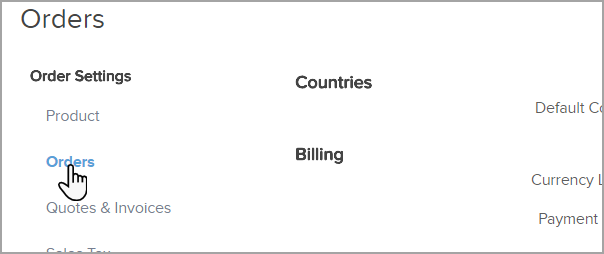
- Go to the Notifications section to edit the following defaults:

- Merchant Failures Before Notification: The system will automatically send the notification email every time a merchant account cannot process a charge for an individual order. Enter a number here if you want the charge to fail more than once before you get notified. This number represents consecutive failures for an individual order and is reset to zero when a charge is successfully processed for that order.
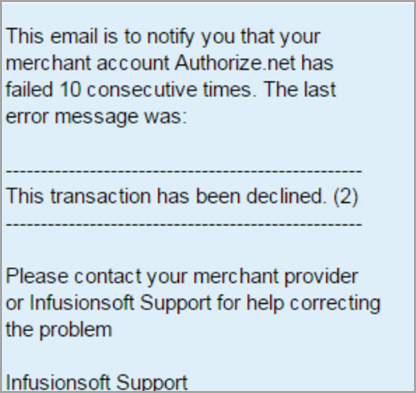
- Notification Email Address: This email address will receive a notification when a merchant account cannot process a charge. You can view the failure reason in the order record under the payment status column. You may need to update merchant account settings in Max Classic, contact the customer, or work with the merchant account provider to resolve the issue.Protip: If the Notification Email Address field is empty the notification will be sent to the Default User.
- Merchant Failures Before Notification: The system will automatically send the notification email every time a merchant account cannot process a charge for an individual order. Enter a number here if you want the charge to fail more than once before you get notified. This number represents consecutive failures for an individual order and is reset to zero when a charge is successfully processed for that order.
- Scroll to the bottom of the settings and click on Save to apply the updates.