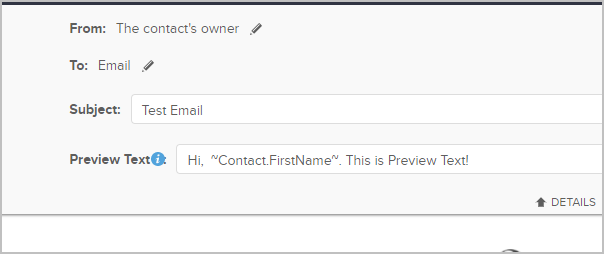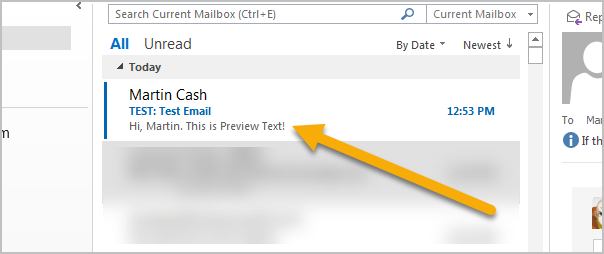Preview text is what your recipient sees in their email client before opening an email. The content in this section can greatly impact open rates! The preview text should contain something compelling that drives the recipient to open the email.
When configuring an email, you will see the Preview Text section below the subject line.
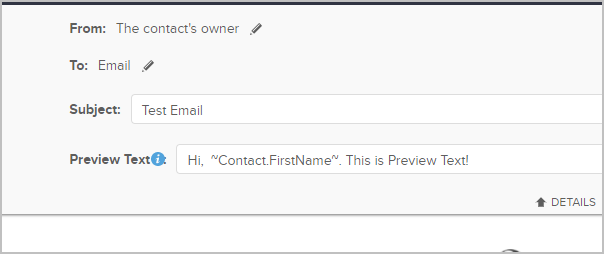
Enter your text:
- Up to 75 characters
- Can include merge fields
The preview text will be shown right below the subject line in the recipient's preview pane.
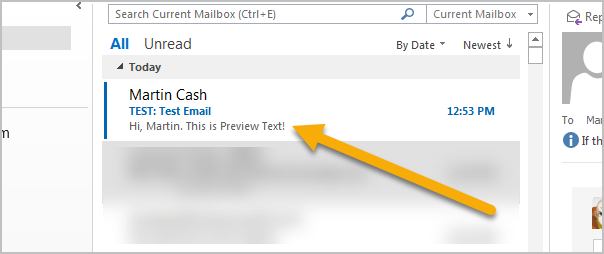
Pro-tip! How many characters the recipient sees is dependent on their email client and the method in which they are viewing (mobile for instance.)