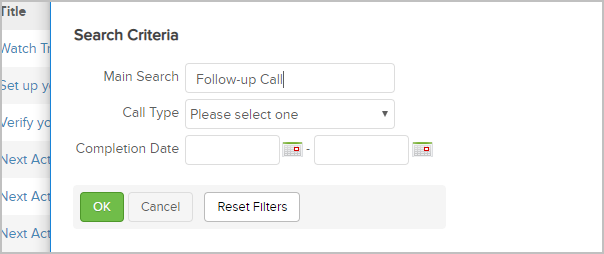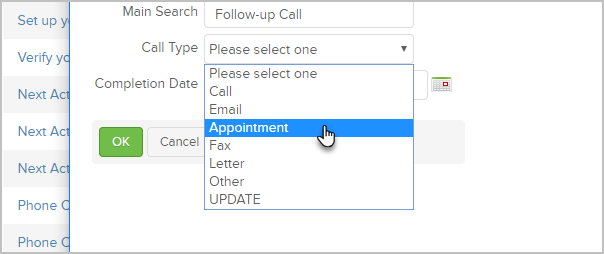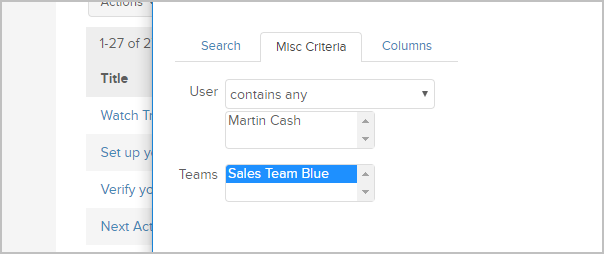The call log report produces a detailed list of note records that an Individual sales rep or a sales team has completed within a specific period of time. If you use this report, your reps should schedule calls by creating notes.
- Go to CRM > Reports in the main navigation

- Click Sales

- Click Call Log Report
- You can filter the report by:
- Main Search is the title of the Note
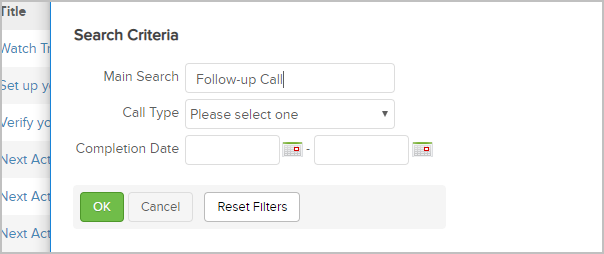
- Call types. These are also referred to as “Action Type” in the search results. Call types are configured under CRM > Settings > Tasks/Notes/Appointments.
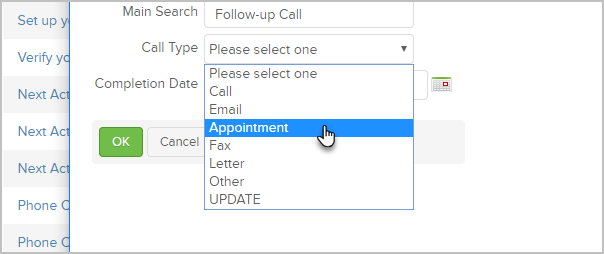
- Completion date range
- On the Misc Criteria tab, you can filter by a specific user or a team of users
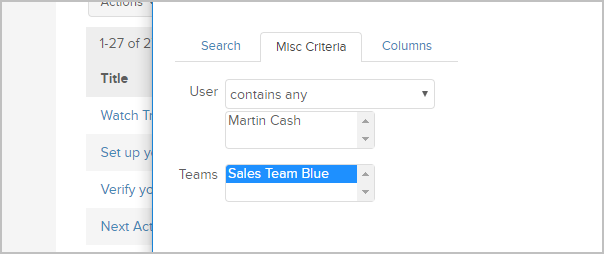
- Main Search is the title of the Note
- The results displays links to the note records. This allows you to view the custom notes the sales rep entered when completing the note.