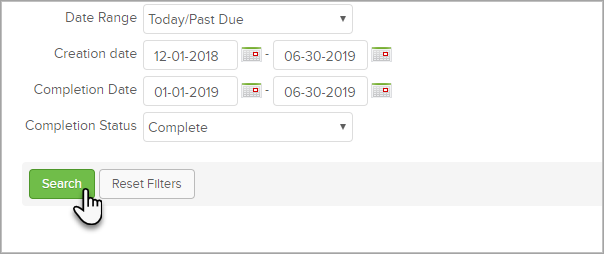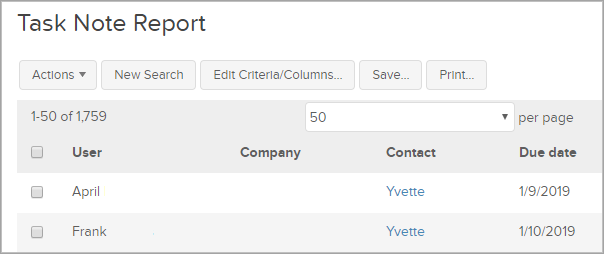The task note report allows you to view pending and completed tasks for all users in your application.
- Go to Admin > Reports
- Click Task Note Report
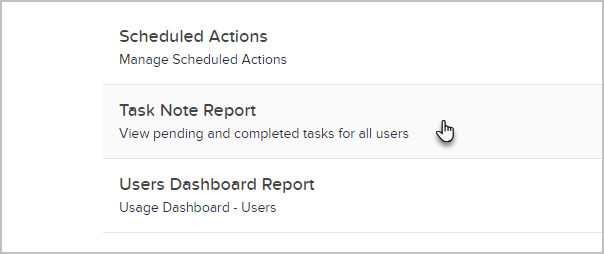
- Edit the Search Criteria as needed.
 Note that you click on the Edit Criteria/Columns button to filter by:
Note that you click on the Edit Criteria/Columns button to filter by:- Assigned To
- Created By
- Task Type
- Priority
- Due Date Interval
- Due Date Custom Interval
- Completion Date Interval
- Completion Date Custom Interval
Note that you can add "Task Outcome" as a column in the report.
- Click Search
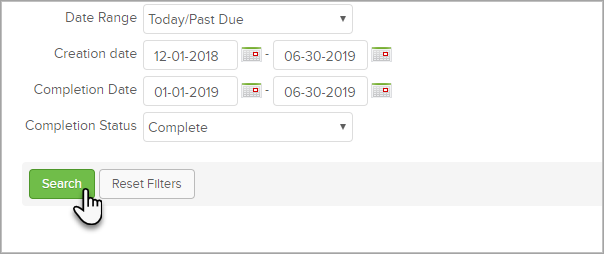
- Review or manipulate the report as needed
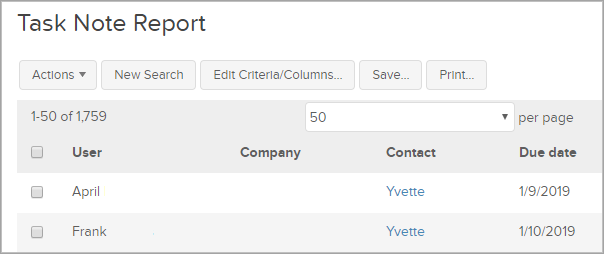
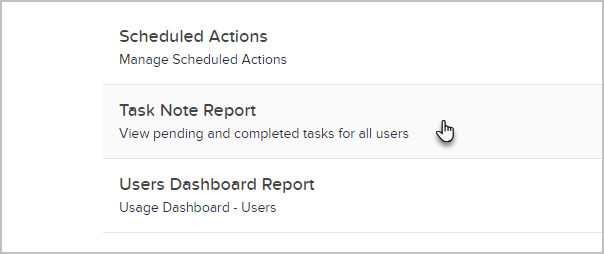
 Note that you click on the Edit Criteria/Columns button to filter by:
Note that you click on the Edit Criteria/Columns button to filter by: