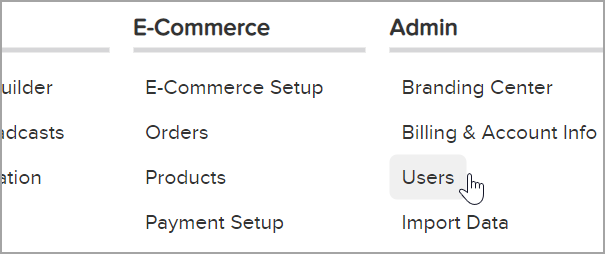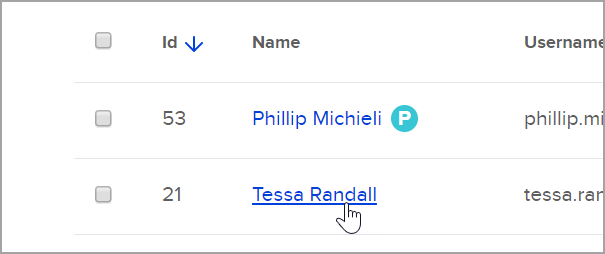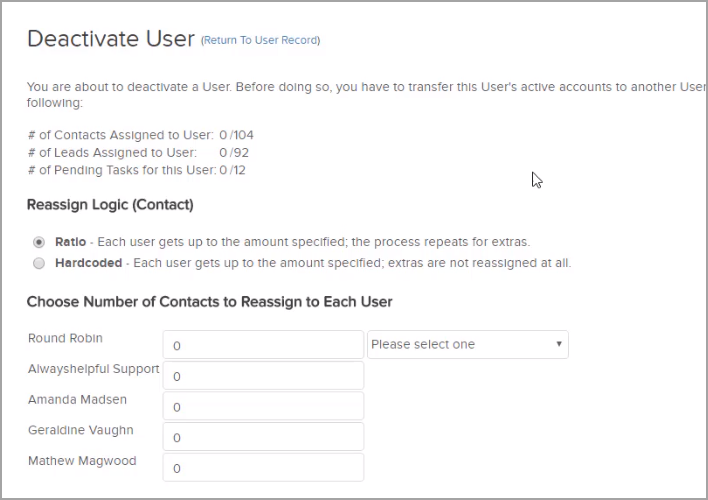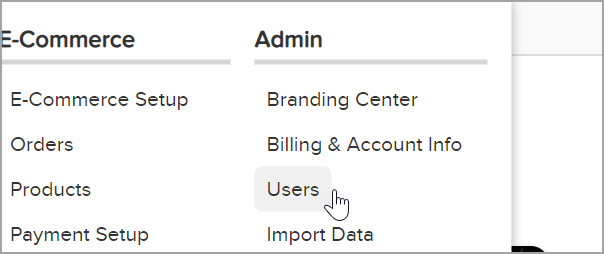It's not possible to delete user profiles, but you can deactivate them to remove access and free up the user profile for another user.
Deactivate a user profile
- Navigate to Admin > Users.
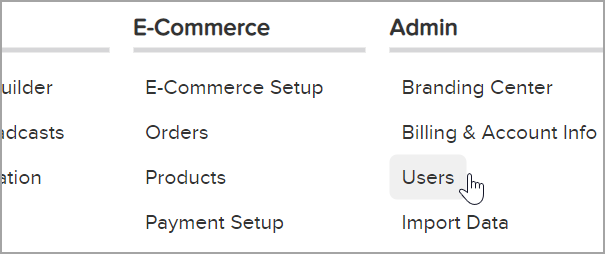
- In the status drop-down, select Active to view all active user profiles.

- Click the user name.
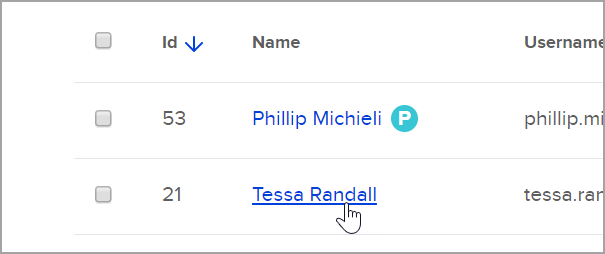
- Scroll down and click the Deactivate button.

- Click OK.

- You are about to deactivate a user. Before doing so, reassign the user’s active accounts to other users, e.g., # of Contacts assigned, # of leads (opportunities) assigned and Pending tasks. In the image below, it indicates that there are 104 contacts assigned to the user you are about to deactivate, and zero of those are assigned to new users.
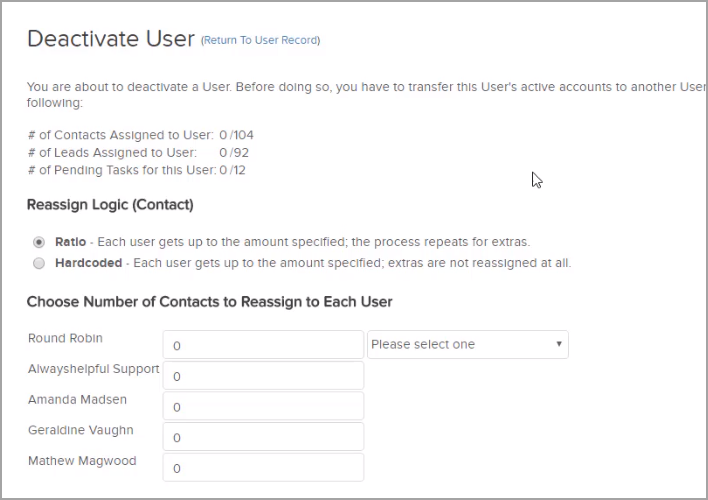
- You can choose Ratio to evenly distribute the contacts among the available users; or use Hardcoded to specify the exact amount of contacts to each available user profile. As you assign the number of contacts to the available users, notice that the number of assigned contacts listed above will increase to match it. When all contacts are accounted for; e.g., 104/104, then move to the Leads section to assign those.

- Once you have reassigned all Contacts, leads (opportunities), and tasks, click the Process button. This action frees up a user license that you can assign to someone else. The only exception is when partners are deactivated (users with a P next to their name), since partners do not require a user license.
Cancel a new user invitation
- Navigate to Admin > Users.
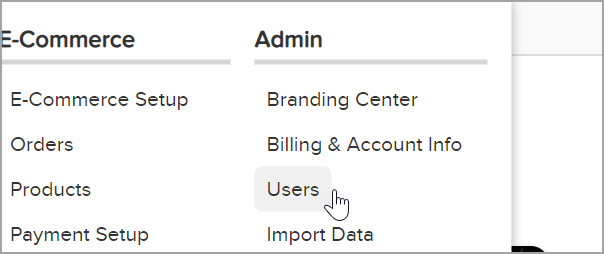
- In the status drop-down, select Invited to view all invited users.

- Click the user name (link).
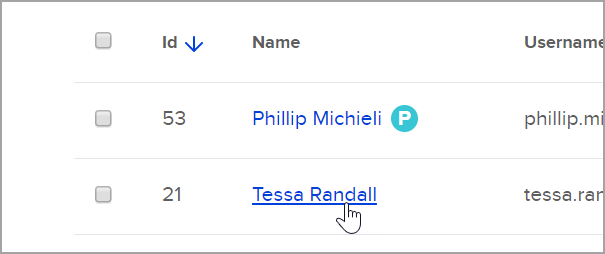
- Scroll down and click the Cancel Invitation button.
FAQ
I just deactivated a user profile, can I put it back the way it was?
Once you click Process to deactivate a user, this cannot be undone. If you need to make changes, you can manually reassign contacts, leads, and tasks.
What if I want to assign an Opportunity to another user profile that is not listed?
This means the user you are looking for needs to be added to the Sales Rep group.
What happens to the contacts, tasks, opportunities, and notes assigned to a deactivated user?
When you deactivate a user, completed tasks are removed. You will be asked only who to assign the Pending tasks to. Notes are not affected when you deactivate a user.
Will this user be removed from my monthly bill?
Deactivating a user does not remove the user license from your account. It frees up the user profile so that you can assign it to a new user.
Is there any way to identify who set up a new user and when?
There is no record of who set up a user, but it can only be done by a user with permissions to add users to your application.
What happens if I reassign tasks to the wrong user?
Make sure you are assigning tasks to the correct user because once the action is processed there isn't a way to undo. However, you can manually reassign tasks to another user.