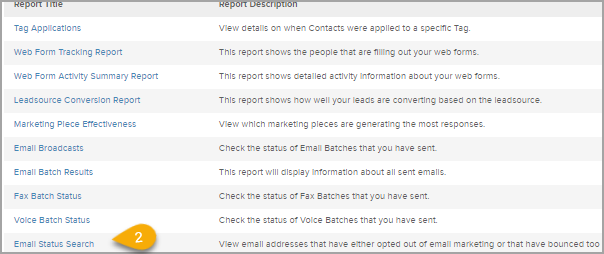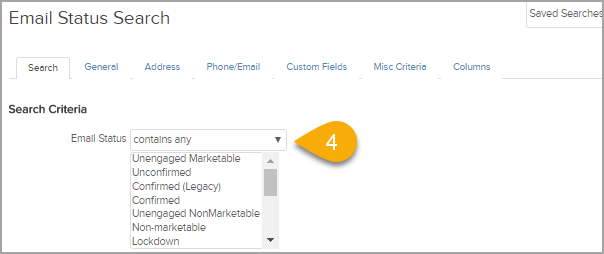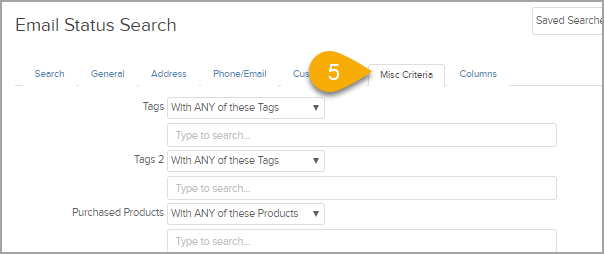The email status search report provides a list of people based on the status of their email address; e.g., bounce, opt-in, opt-out. You can use this search to identify what to update in your database or you can use it to follow up with people who have outdated email addresses in your system.
Pro-tip! View email status icon definitions.
Email Status Search
-
Go to Marketing > Reports.
-
Locate and click Email Status Search.
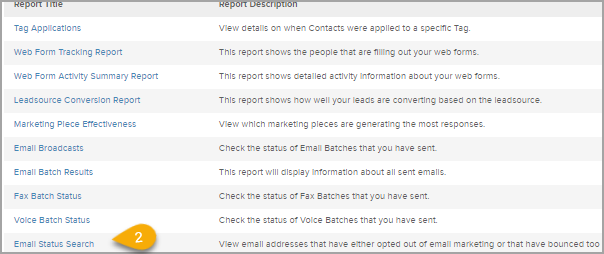
-
Click New Search.

-
Select your search criteria.
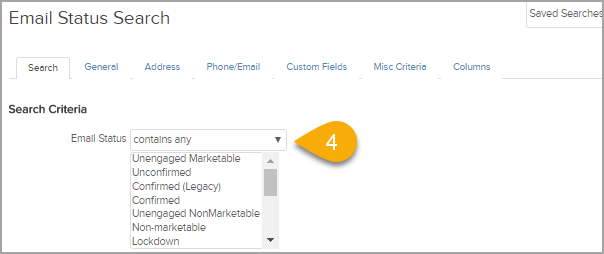

-
Click the Misc Criteria tab to view additional report options.
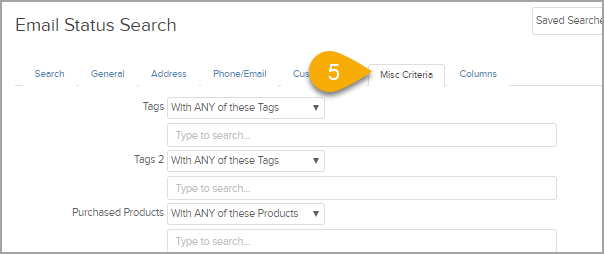
-
Click the Columns tab to customize your report by adding and removing columns.

-
Click Search at the bottom of the page to run and view the report.