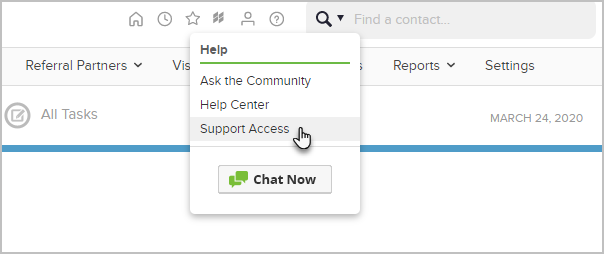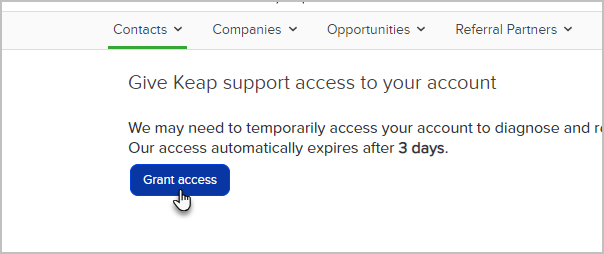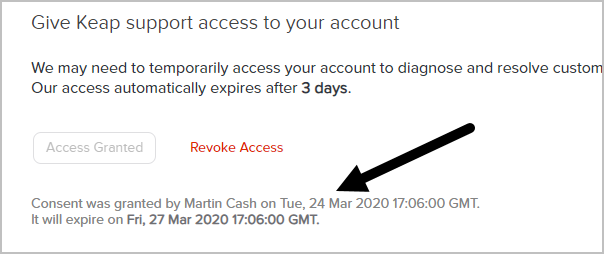You can grant temporary access to your account to a Keap employee from within your Infusionsoft application. This is done when working with a Support representative to resolve application issues. Once granted access, the representative will be able to login-as one of the account users for the purpose of troubleshooting.
- Hover over the Help icon at the top of your application.
- Click on Support Access.
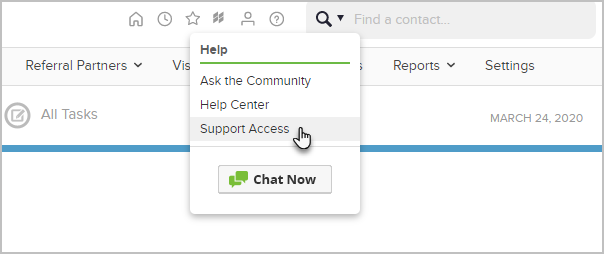
- Click on the Grant access button.
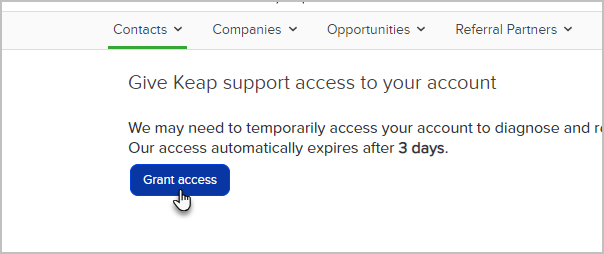
- Access is now granted for Keap employees to log into your app for 72 hours for the purpose of application support. If a Keap employee asks for more time to assist you, you can follow the steps again to grant an additional 72 hours of access.
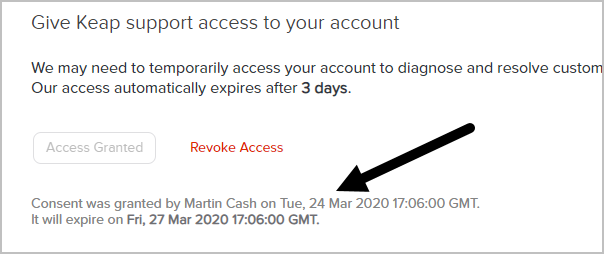
- Once the 72-hour consent window begins, any user in your app may revoke Keap's access by clicking on the Revoke Access button on the Support Access screen. This will end any Keap employee sessions, and disable the ability for a Keap employee to log into your app. If you do not revoke access, Keap employee access will terminate once the 72-hour consent window expires.