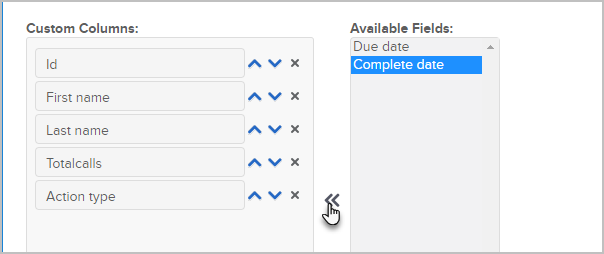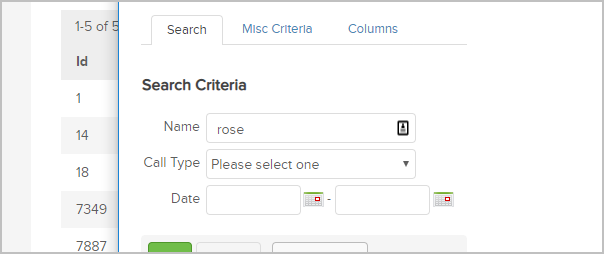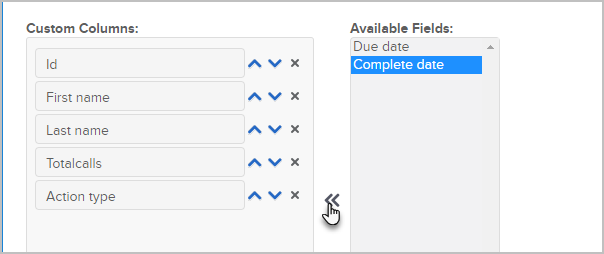The call history summary report lists the number of phone call notes that an individual sales rep or a sales team has completed within a specific period of time.
If you use this report, your reps should schedule calls by creating notes, in addition to using the next action date in the opportunity record.
You can use it to gauge sales team activity and / or evaluate sales rep call volume against a daily / weekly / monthly call metric.
- Go to CRM > Reports in the main navigation

- Click Sales

- Click Call History Summary
- You can filter the report by:
- Name
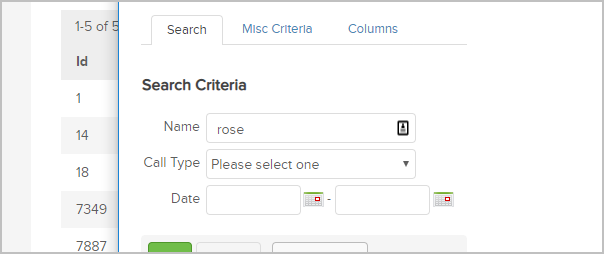
- Call Types - These are also referred to as “Action Types” in the search results. Call types are configured under CRM > Settings > Tasks/Notes/Appointments.
- Date Range
- Period (under the Misc Criteria tab)

- Sales Teams (under the Misc Criteria tab)
- Name
- Under the Columns tab, you can add the due date and completion date columns to the report to evaluate timeliness in addition to call volume.