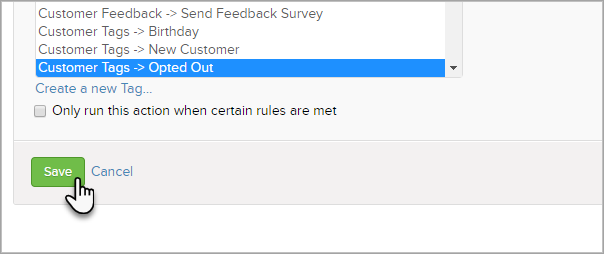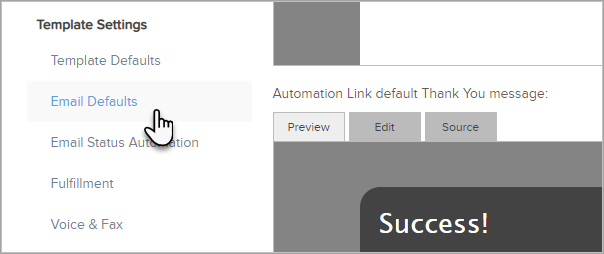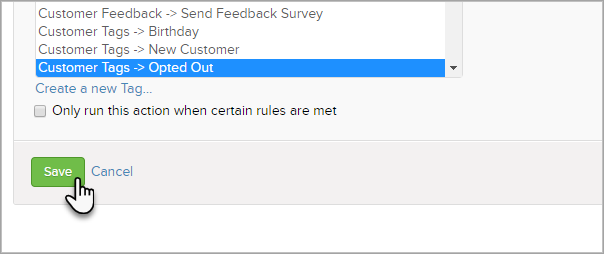Whenever a customer opts out receiving your marketing emails, you can apply actions to that contact. This is useful if you want to set up a tag on opted-out contacts and alert a user to delete those tagged contacts from your database.
- Go to Marketing > Settings
- Click Email Defaults under Template Settings
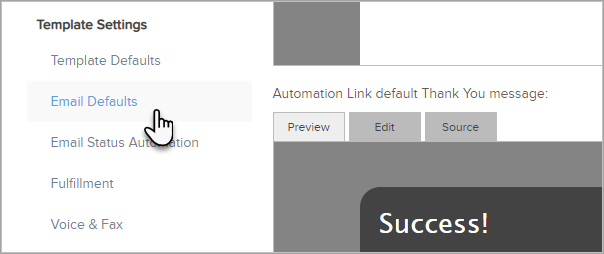
- Click Actions

- Select the action from the drop-down list

- Configure the action
- Click Save