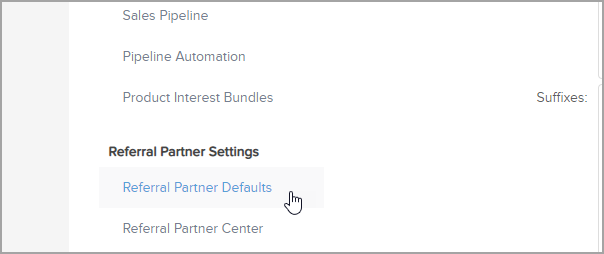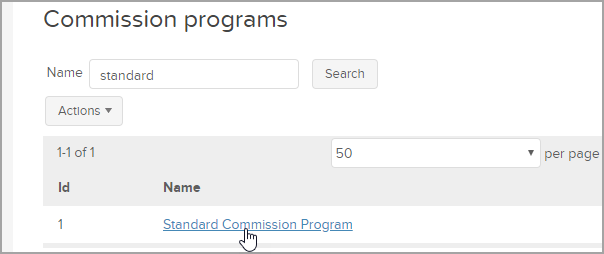Your referral partner program default settings help define the way your program functions.
For an overview of default commissions, watch this 3 minute video or refer to the information below.
Referral Partner Defaults
This is a reference describing the options in the Referral Partner Default Settings page.
- To view or edit the default settings, navigate to CRM and click Settings.

- Click on Referral Partner Defaults in the left navigation.
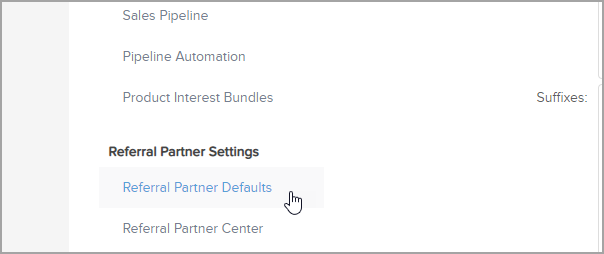
Referral Partner
- Referral Partner Code Prefix - this is optional; enter a code of your choice here and it will appear as a prefix in all URLs that are generated for your referral partners.
- Send notifications on orders and web forms? - Select Yes to send email notifications to referral partners when a referral makes a purchase or fills out a web form. Select no to skip sending email notifications.
Note: This setting only works with Keap orders, and Web Form Submitted goals available in Advanced Automations. This does not work with the newer Public Forms or Landing Pages. Individual referral partners can be opted out of this with the “Notify on Lead” setting found on the individual referral partner record.
Tracking
- How to choose a Referral Partner - define which referral partner receives credit for a referral when a prospect clicks on a tracking link from multiple referral partners.
- Latest referring - by default, Keap assigns credit for the referral to the tracking link (referral partner) that was clicked latest (most recently clicked).
- First referring - assigns credit for the referral to the tracking link (referral partner) that the referral clicked first.
- Referral Partner tracking method
- Referral history and cookies - when this option is selected and a sale is made, Keap checks for a cookie first, then the referral history to identify a referral partner.
- if there is no cookie and the referral history indicates a previous referral partner, then the sale is attributed to the previous referral partner.
- if there is no cookie and the referral history does not indicate a previous referral partner, then it is not a referral sale.
- Only cookies - when this option is selected and a sale is made, Keap only looks for cookies to identify a referral partner.
- if there is a cookie on the customer's browser, then the sale is attributed to the associated referral partner.
- if there is not a cookie on the customer's browser, then it is not a referral sale.
- Cookies do not have a time-out mechanism. As long as the cookie is present on the user's computer, it will be tracked until the user deletes the cookie. When adding a referral partner manually, you can set the individual cookie duration.
- Referral history and cookies - when this option is selected and a sale is made, Keap checks for a cookie first, then the referral history to identify a referral partner.
- Use IP Address? - this is a backup mechanism to ensure accurate commission payments for referral partners when subsequent orders from referrals do not have a tracking link / cookie or referral history.
- Select Yes to check the IP address to locate referrals when Keap cannot find a tracking cookie or referral history. If an IP address is found to match a previous purchase with a referral partner, then the referral partner is given credit.
- Select No if you do not want to check the IP address when Keap cannot find a cookie or referral history and no referral partners will receive credit or commission for the sale.
- Custom Referral Partner link URL: - this is optional; if you have an existing site with referral partner content that you want to provide, add the URL here and it will embed your site into the Referral Partner Center as an iFrame.
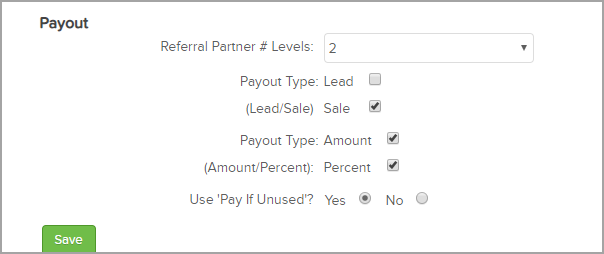
Payout
- Referral Partner # of Levels: The default setting is 2. This means that a partner who recruits (parent affiliate / level 2) other referral partners for you (child affiliate / level 1) is eligible for commission on the sales that their recruits make. Change this setting to 1 if you plan to pay commissions to only one referral partner per sale.
- Payout Type (Lead/Sale): Referral commissions are calculated after a sale takes place in Keap; however, if you use referral partners to drive leads to a direct sales team, you may want Keap to calculate a commission both for the partner who referred the lead and the sales rep who closed the deal. In this case, you would check both boxes. Only checking the Sale box is most typical.
- Payout Type (Amount/Percent): You can enable payouts to referral partners as a flat dollar amount or a percentage of the sale or both.
- Use 'Pay if Unused'? - this is optional; if set to Yes, it enables commission structures that have more than one partner level to pay a different (usually higher) commission rate to referral partners when they make a sale that does not involve a level 2 or level 3 referral partner.
Default Commissions
View default commissions in a referral partner program
- Navigate to CRM and click Referral Partners.
- Click the Referral Partners drop-down menu at the top of the screen and select Commission Programs.
- Locate the program you want in the list, then click the name to edit. Or, if the list of programs is very long, you can search for the commission program by name.
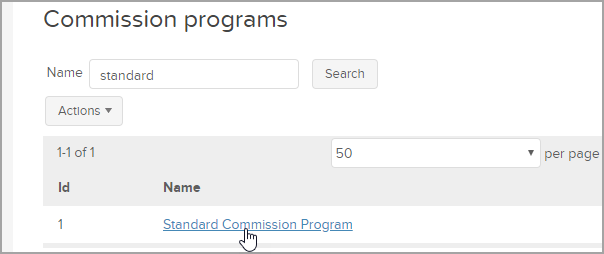
Keap Academy
 For more on this topic, check out this training from Keap Academy. Learn at your own-pace as experts walkthrough the set up and application of these features with context and strategic insight.
For more on this topic, check out this training from Keap Academy. Learn at your own-pace as experts walkthrough the set up and application of these features with context and strategic insight.