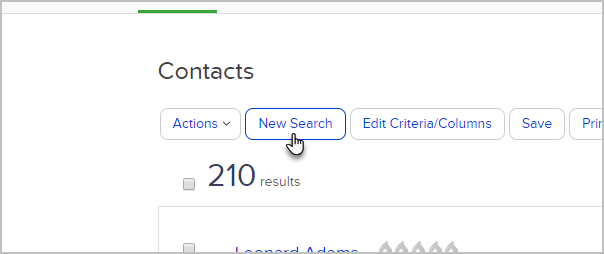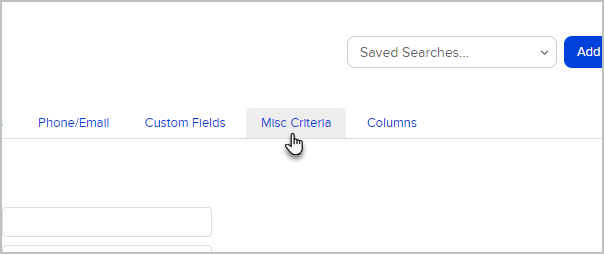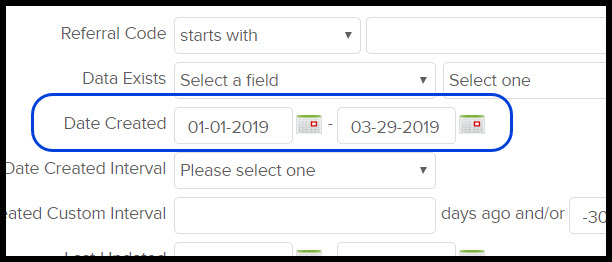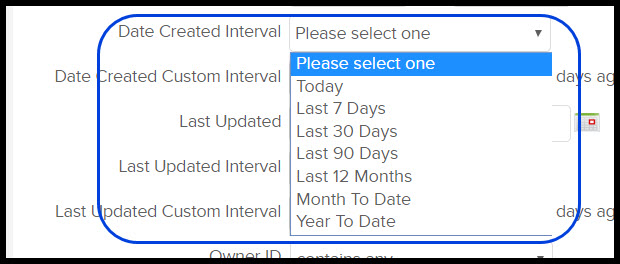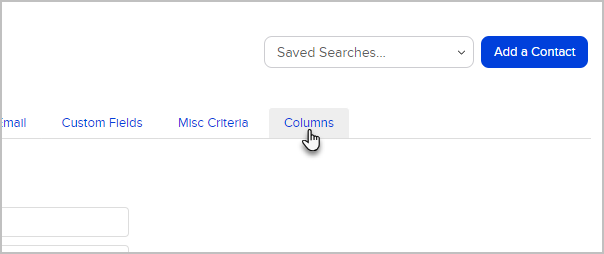- Go to CRM > Contacts
- Click New Search
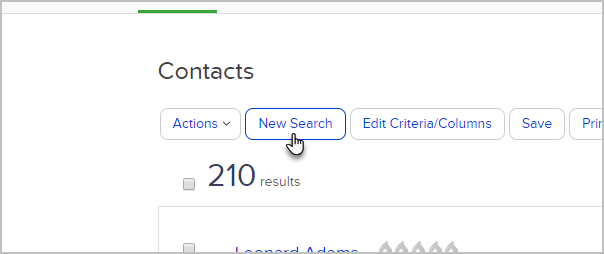
- Click the Misc Criteria tab
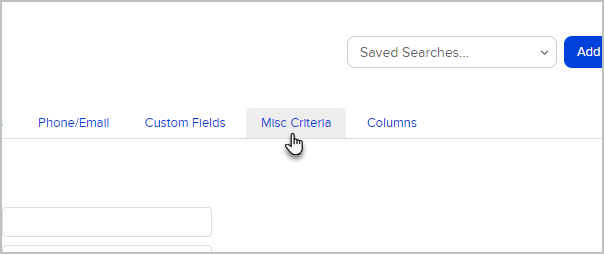
Pro-Tip: Date created is available through multiple reports. It's always listed under the Misc Criteria tab
- Scroll down search by the contact's date created by selecting:
- Date Created - a specific date range
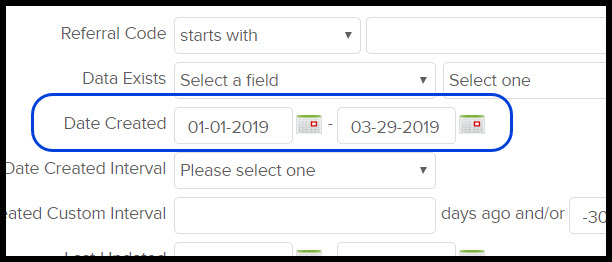
- Date Created Interval - date Intervals
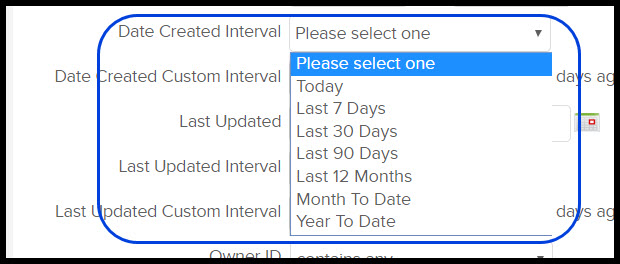
- Date Created Custom Interval - custom intervals
Example if you are looking for 60 days ago
and/or -30 days after today
Which will show you Contacts Created between 60 and 30 days ago
- Date Created - a specific date range
- Click on the Columns tab
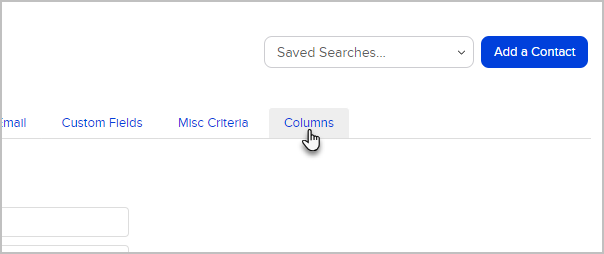
- Select Date Created from Available Fields and move to Custom Columns