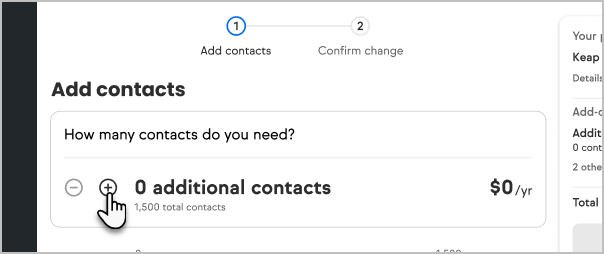You can now more easily add contacts to your subscription when you have exceeded your contact record limit. If your account has exceeded its contact limit, you will see a notification in the contact section of an app. The notification will say “ You’ve hit a contact limit on contacts” and allow you to quickly add more contacts to your subscription.
- After exceeding your contact limit, you will see the following dialog

- Click the Add more contacts button

- Select the amount of additional contacts to be added to the plan
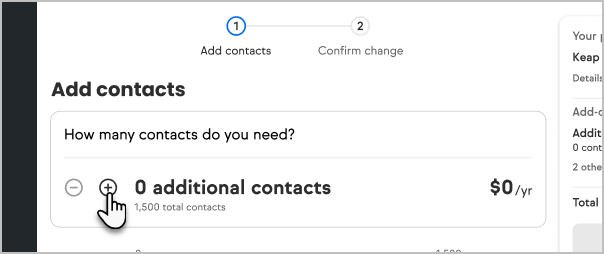
- Select Continue
- Proceed with the checkout process