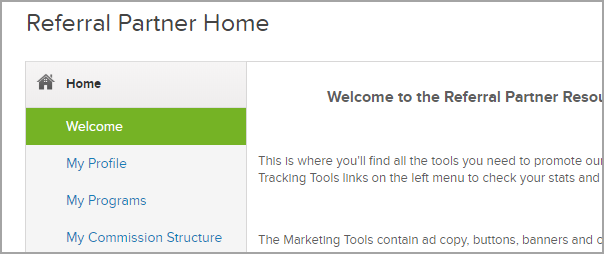The Referral Partner Center is a password protected portal that referral partners can log into to get marketing materials and view commissions activity. You can customize the experience for your referral partners.
This short video demonstrates how to preview your Referral Partner center from the perspective of referral partners.
Add a logo to your sign-in page
Your logo will be visible on the Referral Partner Center sign-in page.
- Navigate to Admin and click Branding Center.
- In the Branding Center click the Logos tab. Scroll down to Logo Locations and find Sign-in Pages. Click Edit.
- You can select an image that you have already downloaded from the drop-down options or upload a new image. Click Add New Image and select your sign-in page logo. Remember to click Save. Now, your referral partners will see your business logo on the sign-in page
Customize the menu options
Your referral partners will see this welcome page when they sign in to the Referral Partner Center.
- Navigate to to CRM and click Settings. Scroll down to Referral Partner Settings and click on Referral Partner Center.
- Start with the following settings:
- Show Profile - select Yes to give referral partners access to edit profile information.
- Show Programs - select Yes to give referral partners access to a list of programs they are enrolled in and a description.
- Show Commission Structure - select Yes to give referral partners access to the specific commissions for their programs.
Customize your home page
Your referral partners will see this welcome page when they sign in to the Referral Partner Center.
- Navigate to to CRM and click Settings. Scroll down to Referral Partner Settings and click on Referral Partner Center.
- Create a welcome message using the Max Classic editor or enter the URL of an external web page to embed it on the home page. External pages are often managed by your Webmaster. Remember to save your changes.

Preview your changes to the Referral Partner Center
After you create the referral tracking links and promotional resources, you may want to preview them in the Referral Partner Center. You can do this by creating a referral partner record for yourself or by logging into the Referral Partner Center as an existing partner.
- Navigate to to CRM and click Referral Partners and select a partner to sign in as.
- Click on Login beside the referral partner record.

- View the Referral Partner Center that you have customized as your referral partners will see it.
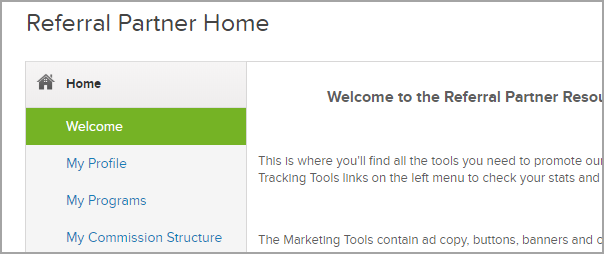
- Once you are satisfied with your customization, your site is ready to share with your referral partners.
Keap Academy
 For more on this topic, check out this training from Keap Academy. Learn at your own-pace as experts walkthrough the set up and application of these features with context and strategic insight.
For more on this topic, check out this training from Keap Academy. Learn at your own-pace as experts walkthrough the set up and application of these features with context and strategic insight.