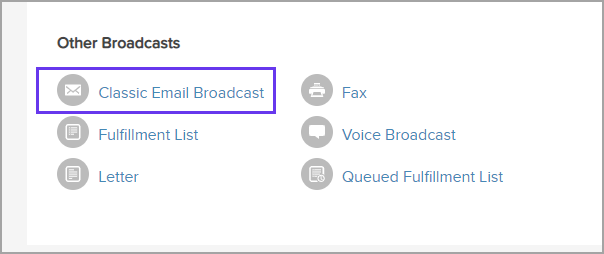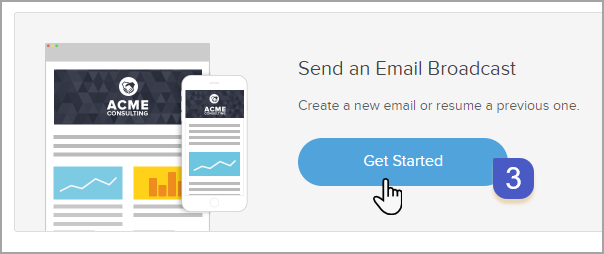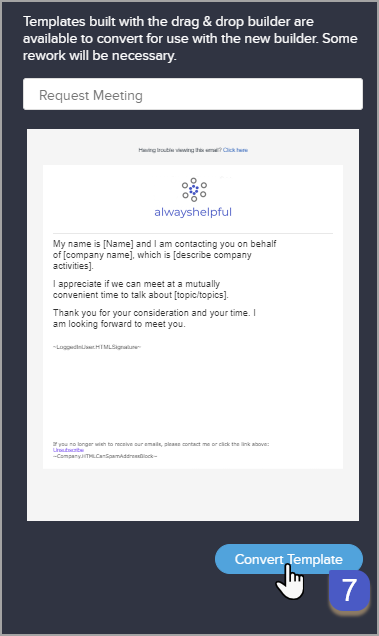Here are the steps to Import a Legacy Email Template into the current Email Builder.
Go to Nav > Marketing > Email & Broadcasts
Click Get Started
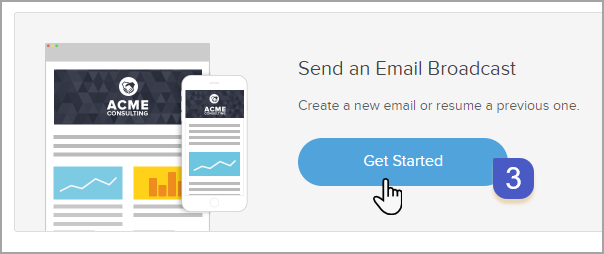
From the top right click Actions drop down and select Import Legacy Template

You can either scroll through the available templates or simply type the name of the template.

Click Convert template
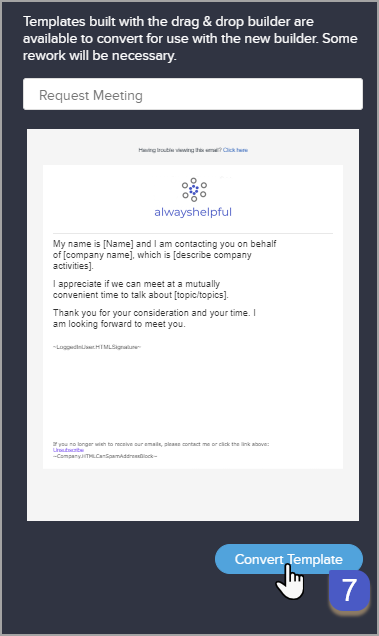
Note: If your email was created though the "Classic Email Broadcast" it cannot be converted. You can either rebuild it in the current Email Builder or go to Nav > Marketing > Templates to create a template to convert. Either way you would need to rebuild the email.