It is a good idea to test your discount, trial, upsell and pay plan promotions after you set them up. If a promotion is not working as you expect, check its criteria. Remember ALL of the criteria you create must be true for the promotion to work. In some cases, you may need to create multiple versions of the same promotion to achieve your goals.
Important Notes!
Promo Codes are text-case sensitive and will not operate on legacy order forms or legacy shopping cart.
If you click on Manage Promo Codes you can check a box that allow your customers to stack multiple promo codes on a single order. Note, however that different criteria of promotions can only be applied once. For example, you can't stack multiple order total promo code discounts on the same order, but you could have an order total promo code and a date range promo code discount on the same order.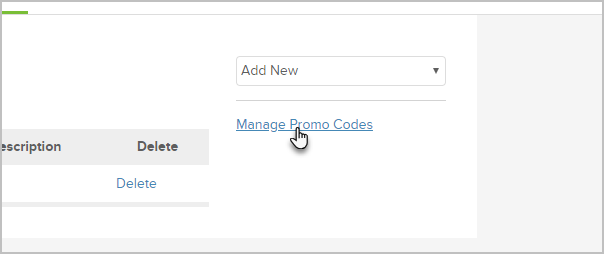
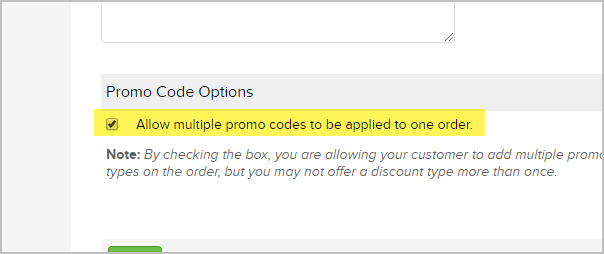
Before you test a shopping cart promotion, you should write down the following information about each promotion:
- Type of Promotion: Discount (order total, product, subscription, category, or shipping), free trial, upsell, or pay plan.
- Name of the eligible Product, Subscription, or Category (if applicable).
- Criteria: What must be true for the customer to be eligible to receive the promotion (i.e. date range, promo code, product / qty, etc.)
- Expected Result. (e.g. "When the customer spends 100.00 and enters the NLCUST promo code, they will get 10 % off their order total.)
- Go to E-Commerce > E-Commerce Setup
- Go to the Products section and click on Product Bundle Links.
- Create various bundle links to add a product, a subscription, or various combinations to your cart.
- If there is a minimum order total involved, increase the number of products in the cart to get to that total.
- If there is a promo code criteria, enter the promo code and then click on Apply.
- If there is a date range criteria, the offer won't show up unless the day you test falls within the date range. You will have to temporarily modify the date range to test.
- Remove items from the cart before testing another promotion.