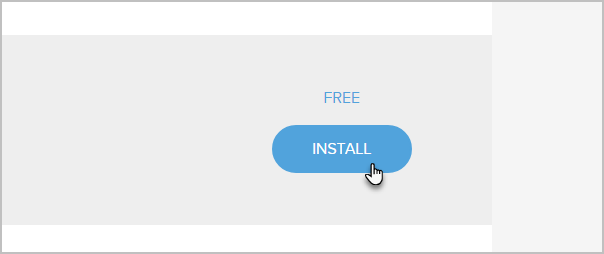- Go to Marketing > Campaign Builder

- Click the Find the right campaign button.

- Select the category that best describes your business
- Select the type of automation you want to create
- To download the campaign into your application, click the Install button below the campaign preview/description.
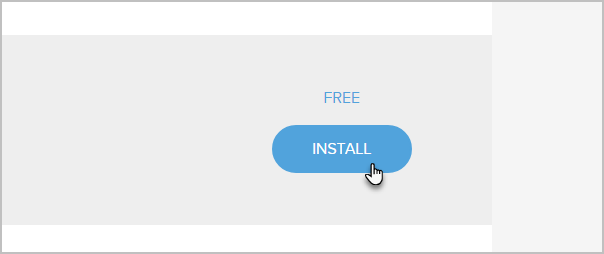
- Select the application to install the campaign to
- Your new campaign is ready to customize. It will appear in the list of campaigns.
- All campaigns will have instructions on what needs to be customized. Just explore the campaign and read the notes for more details.
- When you are ready to go live with your campaign, just click the Publish button to make it live.