Important! In order to be able to see and manage opportunity records, an admin must add you to the Sales Rep group!
Watch the Opportunity Management Overview Video
Watch the Planning Your Sales Stages Video
Edit the Default Pipeline Stage Settings
Before you begin setting up your sales pipeline, it is a good idea to go through all of the default settings and make any changes if needed.
Set Up Your Sales Pipeline Stages
Now that you understand the concepts, it time to start setting up your sales pipeline. Optionally, check out how to create stage checklists - these are check-boxes that the sales person needs to check in order to proceed to the next stage.
Add Users to the Sales Rep group
Before your users can start working their opportunities, you need to add them to the Sales Rep group. This will enable that user the ability to be assigned opportunity records.
Watch the Opportunity Record Overview Video
Set Up Lead Scoring
Lead scoring allows sales reps to focus on their hottest leads first.
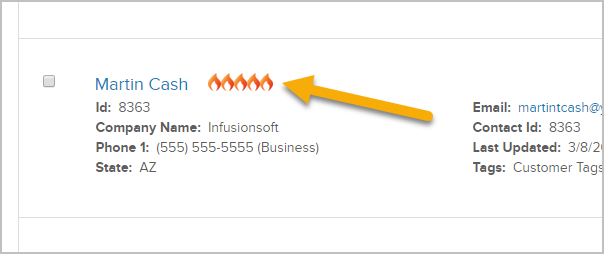
Allow Your Reps to Manually Change a Lead Score
In order to allow your reps to override the lead source score you'll need to set a few things up first.
Assign Opportunities via a Round Robin
Now that you have your sales reps set and your pipeline stages ready to go, you'll need to figure out how you want to distribute leads as they come in. If you have multiple sales people, the best way to manage this is with a Round-Robin lead distribution rule.
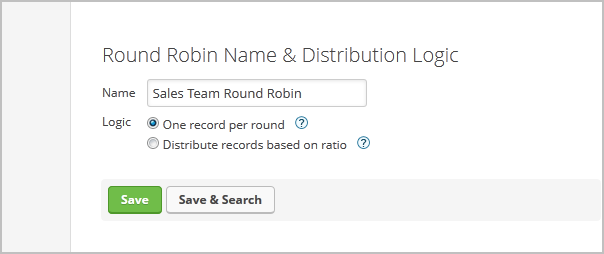
Integrate Pipeline Automation into Your Marketing Campaigns
Now it's time to automate! Learn how to automatically create and distribute opportunities in a campaign. You can also automate marketing messages based on a sales person changing the sales stage of an opportunity.
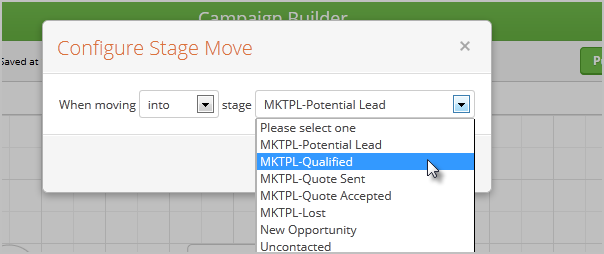
Configure your Dashboard to Manage Sales Rep Activity & Effectiveness
Now that you have everything set up, it's time to track your pipeline and your sales team's effectiveness.
- The Opportunity Pipeline Summary is a good start to get a big picture snapshot showing opportunities in each stage, projected and weighted revenue, and average number of days spent in each stage.
- To get a more detailed report showing all opportunities per rep, the best thing to do is simply to search for opportunities belonging to a specific rep and then adding that report to your dashboard - then rinse and repeat so you have a dashboard widget for every sales person. Now, you can sign in to Keap and know exactly what leads each sales rep is working on.
Create Opportunity Records En Masse
Click here to create opportunities in a batch.