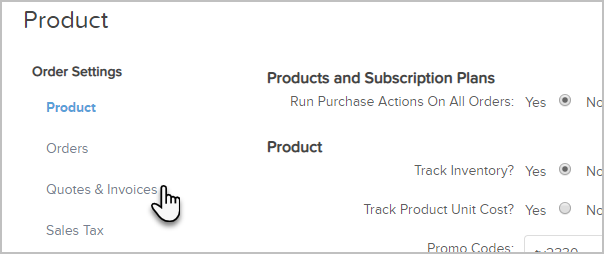Some countries require invoices and quotes to include a shipping address so that taxes can be calculated accurately based on where the product is delivered or service is rendered.
Changing this setting in your app to Yes will add the shipping address for the contact on the quote. You should always preview the quote before sending to ensure all information is accurate.
- Open the Navigation menu and select E-Commerce Settings
- Select Quotes & Invoices
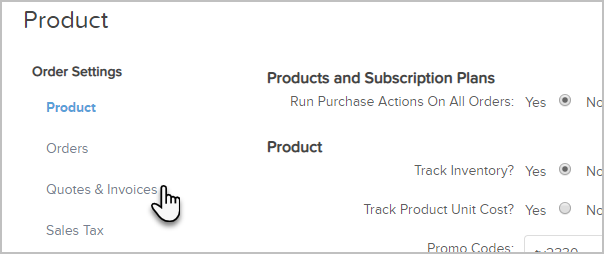
- Navigate to either the Quotes or Invoices section
- Select the Yes option for Always Display Shipping Address

Note: In order for the Always Display Shipping Address option to appear in the Invoices section, the Enable payment collection on Invoices option at the top of the Quotes & Invoices settings page must be enabled.