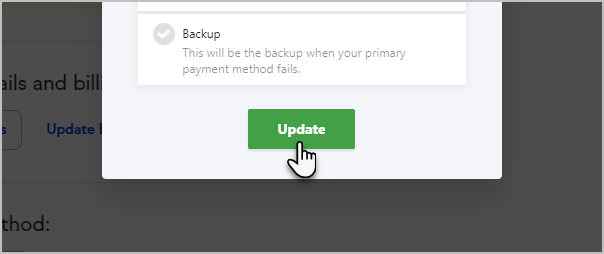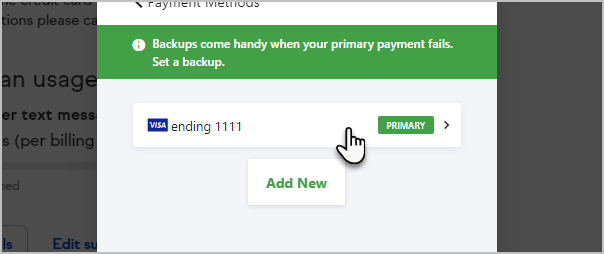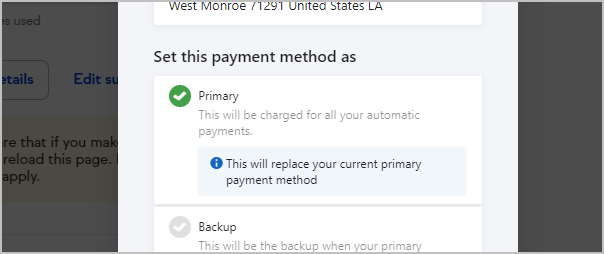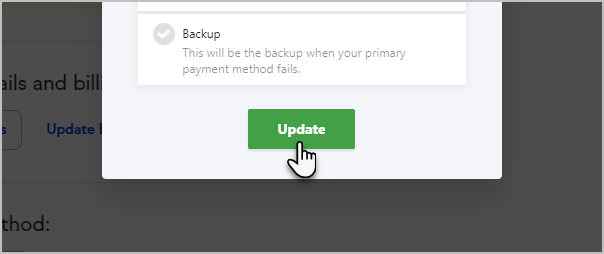Our Billing Policy can be found here.
View your transactions, print statements, update your credit card, billing address, or make a payment on your account.
You can contact our Accounts Receivable department by calling 1-866-800-0004 opt. 3 between 8am and 5pm MST, Monday - Friday.
To view your current subscription details, click the View subscription details button
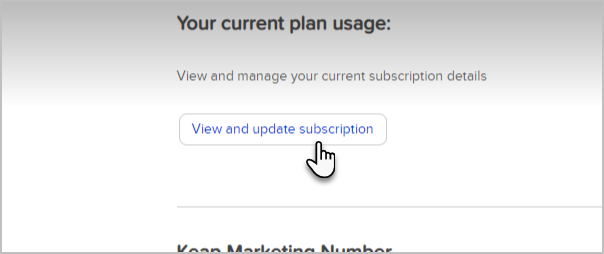
Update your billing address and contact info
Just click either the Update account details or Update billing address buttons to make any changes
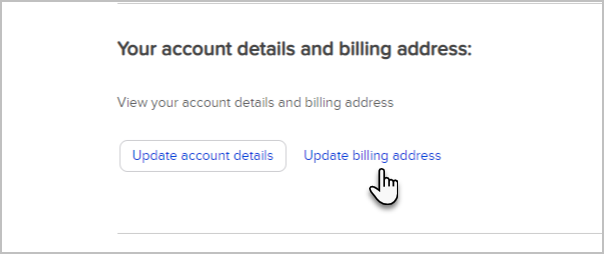
Update your credit card or add a new one
If your credit card has been declined, you can update your primary card on file, or add a new card and set it to be your primary or backup. When you add a new card, Keap will retry your most recent failed payment. Keap will also automatically attempt to retry failed charge attempts on the following schedule after the initial declined due date: 2, 4, 8, 15, 31.
- Click Payment method details

- Either click on an existing card to make changes, or click Add new to add a new card on your account. Click My Account
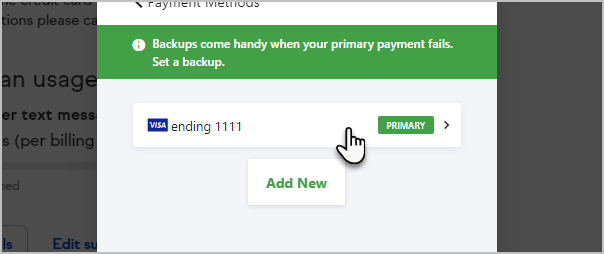
- If you are adding a new card and want it to be the primary, choose that option after setting up the card.
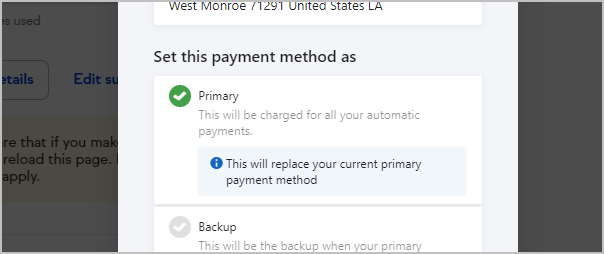
- Click Update