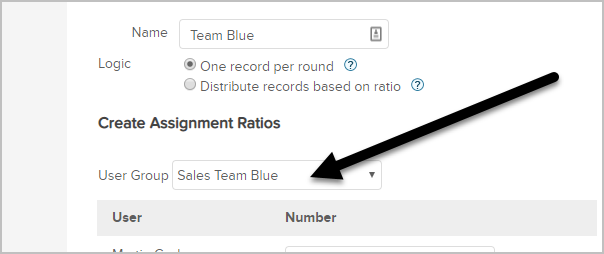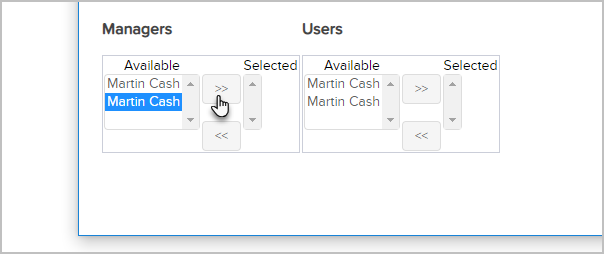A user team consists of "managers" and "users". A manager has access to the records (contact, opportunity, etc...) of the users on their team. For example, if you have multiple sales teams, you may want to segment those teams in Max Classic so that managers only have access to the contacts and opportunities on his or her team.
For example, "sales team blue" has 1 manager and 5 sales reps. "sales team red" has 2 managers and 12 reps. Each manager only wants to see records associated with his or her team, so they would set up 2 separate user teams to accomplish this.
Besides permissioning managers to have access to only their team members, another benefit of a user team is the ability to distribute records among specific teams. You can utilize user teams when setting up round-robins in Max Classic. A specific lead generation process can be distributed among a user team based on the round-robin logic you specify.
For example, team blue handles the high value sales, while team red handles the lower value tier of products. When building our campaign, we could set up an opportunity distribution rule that sends the leads to the appropriate team. As part of our sequence, when someone fills-out a web form, we create an opportunity and distribute it among the team.
- Go to Admin > Settings > Teams

- Set up your team by giving it a name. Specify who the managers and users are by moving them from the available pool to the selected pool for both managers and users by selecting the user and clicking the double arrows to move them
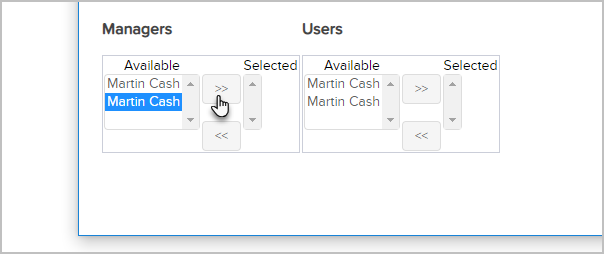

- Once you have selected all the users and managers for this team, click the Save button.
To set up a round-robin based on a team, just follow the instructions in this article and choose your team.