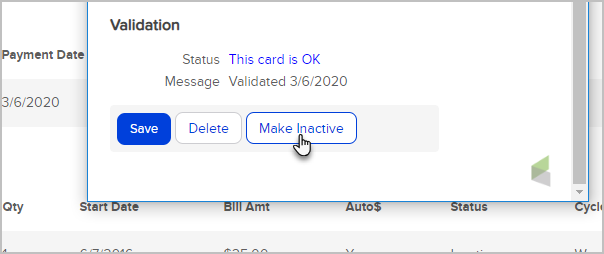- While viewing a contact record, click on the Order tab.

- Click on the credit card link.

- Click on the Make Inactive and then click on OK to continue.
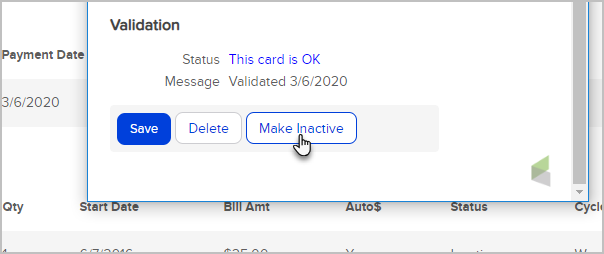
- Review the credit card information to confirm it is the correct card and to view the automatic billing currently linked to the card. Go to the Other Cards section to reassign billing from the current card to another card on file.
Be Careful! You have the option NOT to reassign billing to a new card. However, if you do not reassign active subscription billing to a new card, the customer will not be billed.