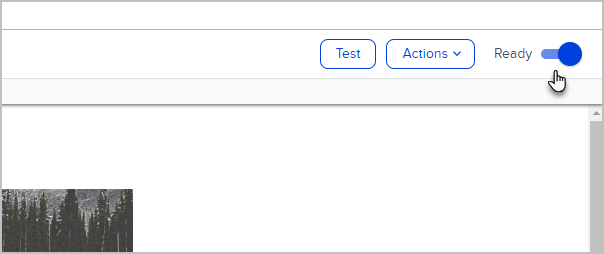A common question that Max Classic customers experience is "Why didn't a contact/user receive an email that I sent?" In this article, we'll dive into how you can troubleshoot this question just like our Support Team.
Here is the common order of operations that we follow when troubleshooting this problem. Of course, every situation is different, but this gives you a good idea as to where to start.
- Does the contact record have a valid email address in their contact record?

- Is their email address opted-in to receive automated marketing emails?

- Was the contact part of the list being sent to a campaign or broadcast? Check that they have the correct tag applied to their contact record. However, if you are pulling from a list based on a custom field or other criteria, check the contact record to make sure they meet the criteria.
- If the email is coming from a campaign, has the email been set to "ready" and is it published? Is the sequence that contains the email also "ready" and published?
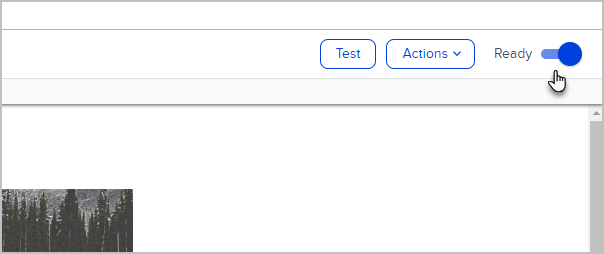
- Has the “To” field been accidentally hard-coded to an email address instead of the default “Email” merge field?

- Does the sending domain have their SPF records configured properly?
- What time zone was the email scheduled in and what time zone are your user preferences set to?