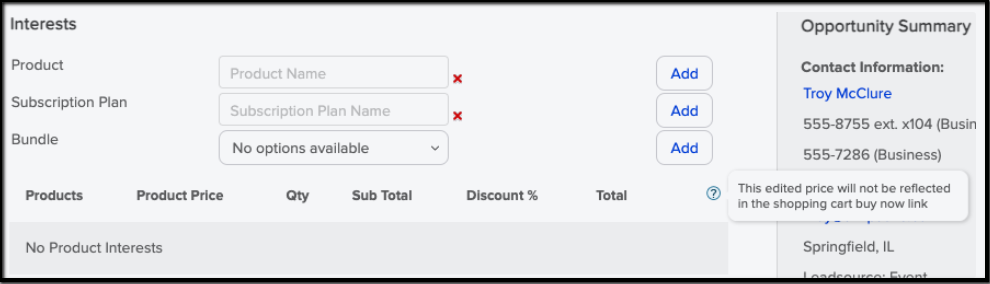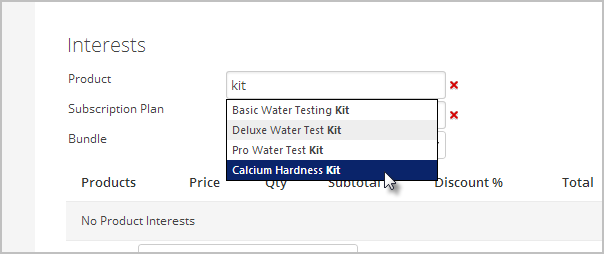When a sales rep tracks product/subscription program interest in an opportunity record , they can generate an email with a buy now link when someone is ready to buy. The buy now link takes the customer directly to the Keap shopping cart with the order details already entered (including products, payment terms and discounts) and the customer's contact information already populated in the billing and shipping fields. The customer simply enters their credit card number to complete the purchase and create an order record in Keap.
The Sales Rep attaches product, subscriptions, and / or product interest bundles to an opportunity along with discounts, payment plans, and time limits.
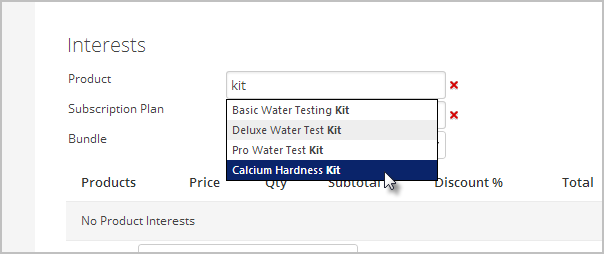
The Sales Rep generates an email with a buy now link through the opportunity actions.

The Sales Rep customizes the buy now email message and sends it to the prospect.

The prospect receives the email and clicks on the buy now link in it.
This takes them to the Keap shopping cart to check out. The products and discounts are pre-populated. The prospect cannot change anything here.
The customer enters their payment information to complete the purchase.
Please note: This feature will only send invoices with their original full price. The Edited price will not be reflected in the shopping cart buy now link.