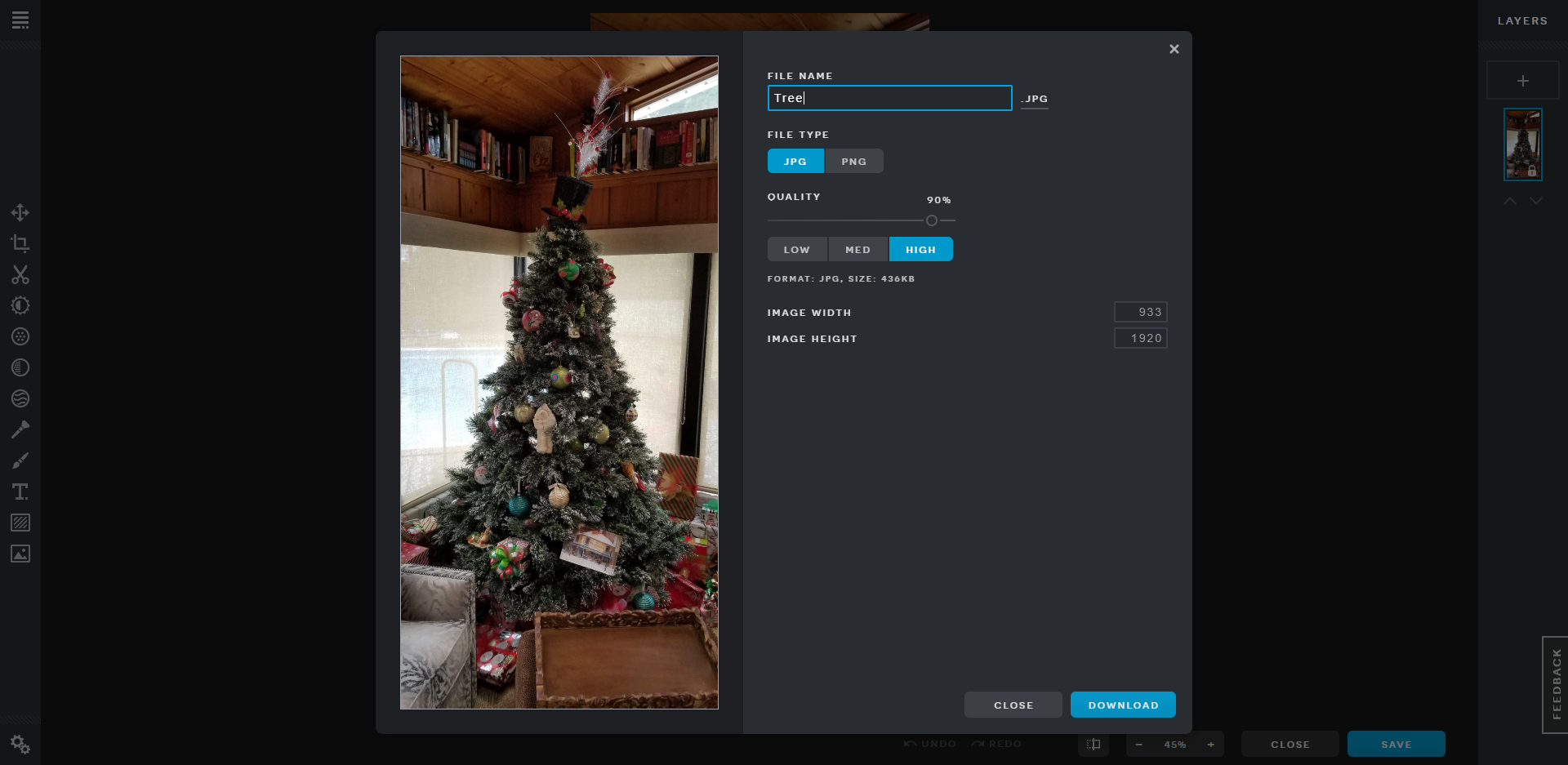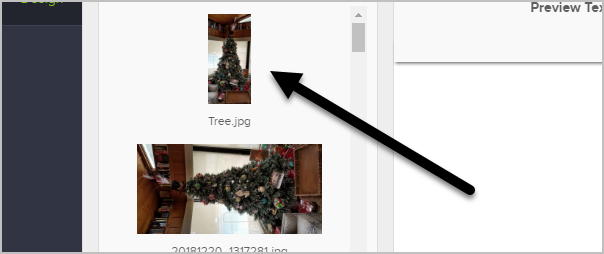Sometimes, when you upload an image from your camera or smart phone, our email builder may display the image rotated in the wrong direction. This is because the image block in the email builder was unable to interpret the "EXIF" data of your image. EXIF data is data that exists as part of the image that tells software how to rotate the image. If we are unable to interpret this data, it may be rotated incorrectly.
A common example is you take a photo with your smart phone in portrait mode. It displays correctly on your phone, but when you upload it, it turns sideways.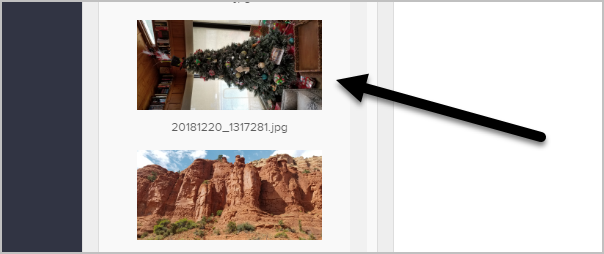
To fix the rotation issue, just open the image in any image editor, make sure it is rotated correctly, save it as a new image on your computer, then upload it to the email builder. If you do not have an image editor on your phone or computer, you can use the free website https://pixlr.com/x/ to edit your photo.