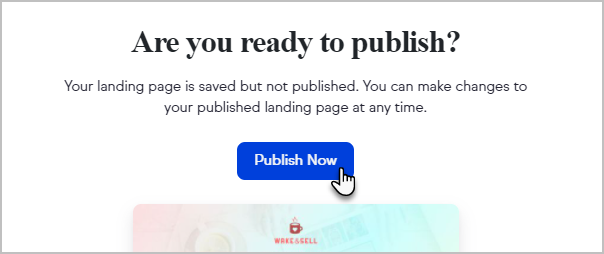The final step of the Landing Page Builder is deciding how you want to publish it.
Click Publish Now when you are ready for your new Landing Page to be active
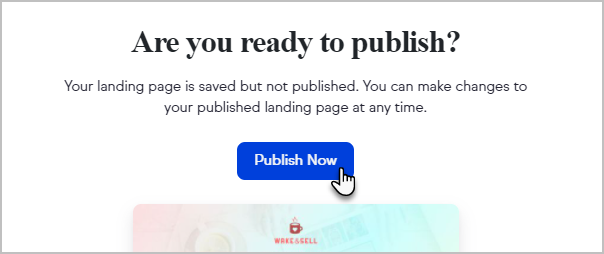
Click the Copy button to grab your landing page URL and share it

Configure a Custom Domain
If you would rather use your own domain or subdomain instead of the randomly generated URL, you can change that here. Our custom domain feature is the easiest way to publish your pages to a custom or sub domain. Once it's set up, you can publish any Landing Page to a custom domain or subdomain, e.g. http://yourpersonaldomain.com/ or http://uniquename.yourpersonaldomain.com/.
- Just enter your desired domain and click Connect.
- Follow the instructions carefully in the pop-up modal, then click Link Custom Domain.
Embed the Landing Page using an <iframe>
If you would like to embed your published landing page on your site, via an iframe, as opposed to connecting your domain via the steps above, this too is an option.
- Publish your landing page
- Scroll down and click the Embed tab
- Copy the code snippet
- Paste the copied code to any page of your website or share the code with your web developer.