These permissions determine how a user can interact with contact records inside of Max Classic. To access these User Permissions, go to Admin > Users and click Edit Permissions next to the user that you want to modify.
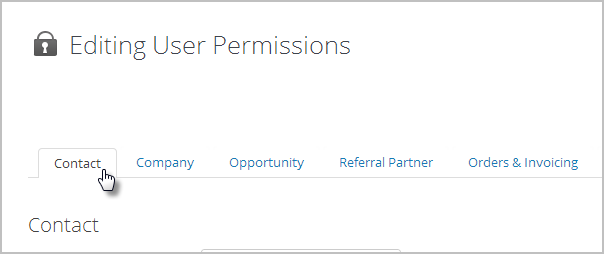
Can add
This permission controls the ability to add a new contact to Max Classic. If this permission is set to No, the user will not see the option to Add a Contact in the CRM menu.
Can view all records
This permission controls the ability to view the contacts that are assigned to other users. If this permission is set to No, the user will only be able to view contacts that they own or created.
Can edit all records
This permission controls the ability to edit contacts that are assigned to other users. If the Can view all records permission is set to Yes, and this permission is set to No, the user will be able to view contacts assigned to other users, but will not be able to edit them.
Can change lead source
This permission controls the ability to update the lead source within a contact record. If this permission is set to No, the user will be able to see the lead source field, but will not be able to change it.
Can re-assign
This permission controls the ability to change the owner of a contact record. The owner is the user who is primarily responsible for maintaining a relationship with an individual contact. If this permission is set to No, the user will not be able to change the assigned user for any contact records.
Can use note templates
This permission controls the ability to add a preconfigured note template to a contact. If this permission is set to No, the user will not be able to search for or use any of the note templates you have created within the campaign builder or in the templates list (Marketing > Templates.) The user will still be able to add a custom note to a contact to document a specific conversation or event.
Can search
This permission controls the ability to search for contacts. If the Can add permission is set to Yes, the user is still able to enter a new contact into the system; however, they will not be able to search for it after they leave the contact screen. The option "visitor", under "CRM" in the main navigation, will disappear for a user who has the permission "Can Search" set to No.
Can view unassigned records
This permission controls the ability to see contacts that have no assigned owner. If this permission is set to No, the user will not be able to view or edit any contact records that are not assigned to any of your users.
Can delete
This permission controls the ability to delete contacts. If this permission is set to No, the user will not have the option to delete contacts while in a contact record. They will also not have the option to delete contacts en masse under the Actions menu at the top of a contact search result.
Can edit unassigned records
This permission controls the ability to edit the contacts that have no owner assigned. If the Can view unassigned records permission is set to Yes and this permission is set to No, the user will be able to view the unassigned contacts, but will not be able to edit them.
Can un-merge
This setting does not apply to Max Classic users.