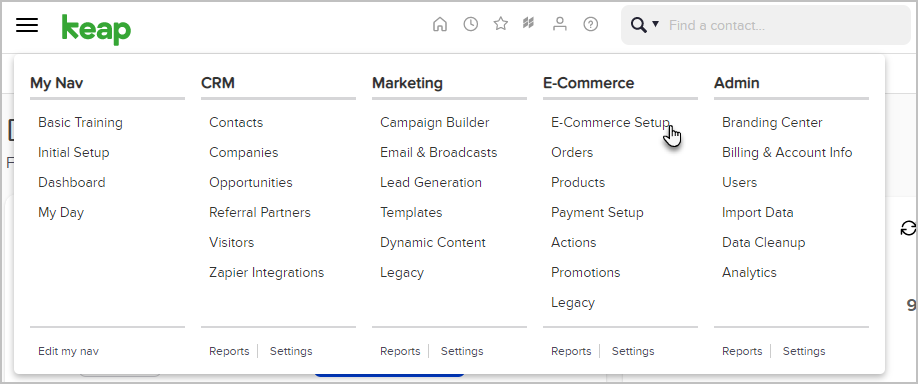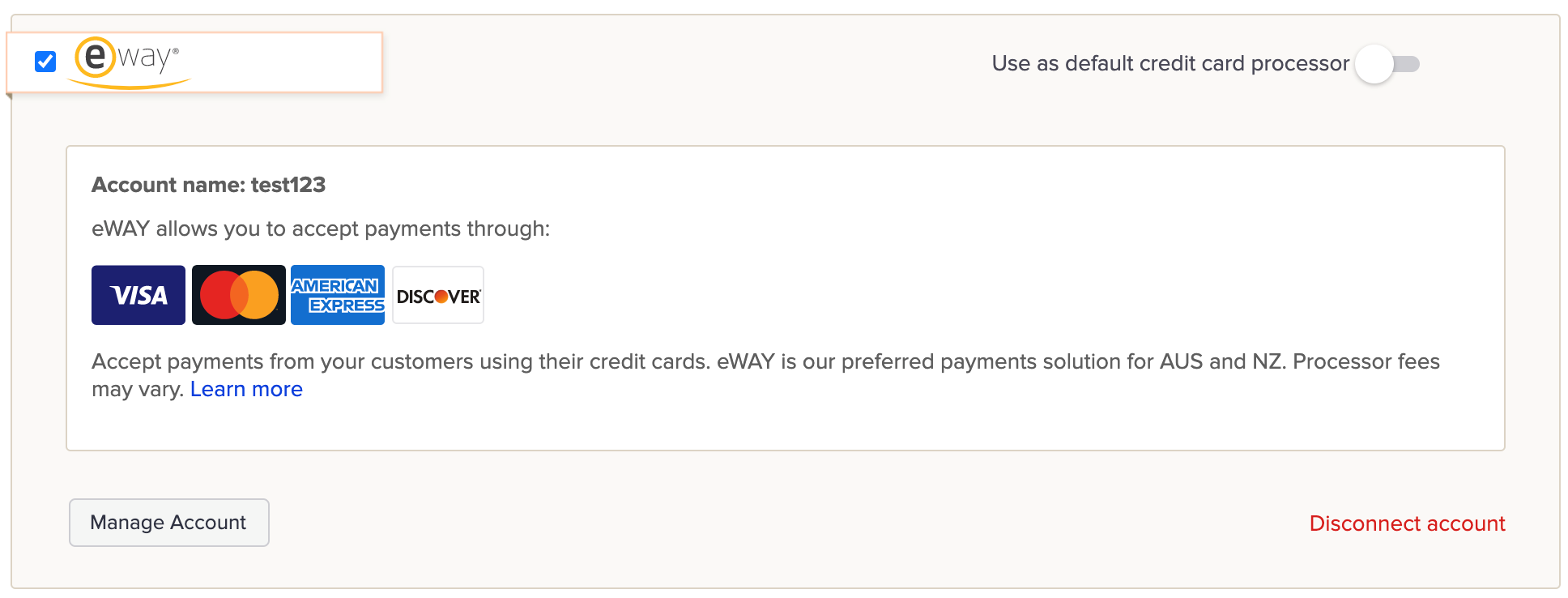Eway provides merchant account services in Australia and New Zealand. When you integrate with the Eway merchant gateway, you are able to process payments through any method (order forms, shopping cart, or manual orders). It will also handle auto-charges for subscription or payment plans. When a customer submits payment through the Eway gateway, they never leave your company website - Eway simply processes payments on the back end.
Integrate Eway with Keap
Once your Eway account is approved and activated, you will need to integrate it with Keap.
- Navigate to E-Commerce > E-Commerce Setup
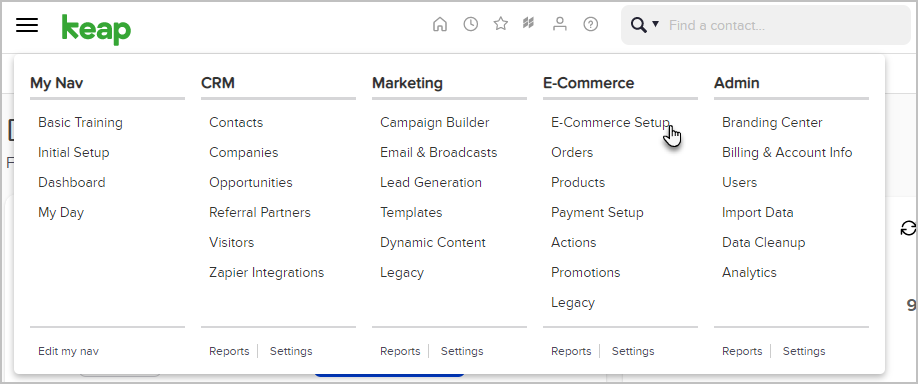
- Click Payment processing

- Check the box on the Eway processor card.
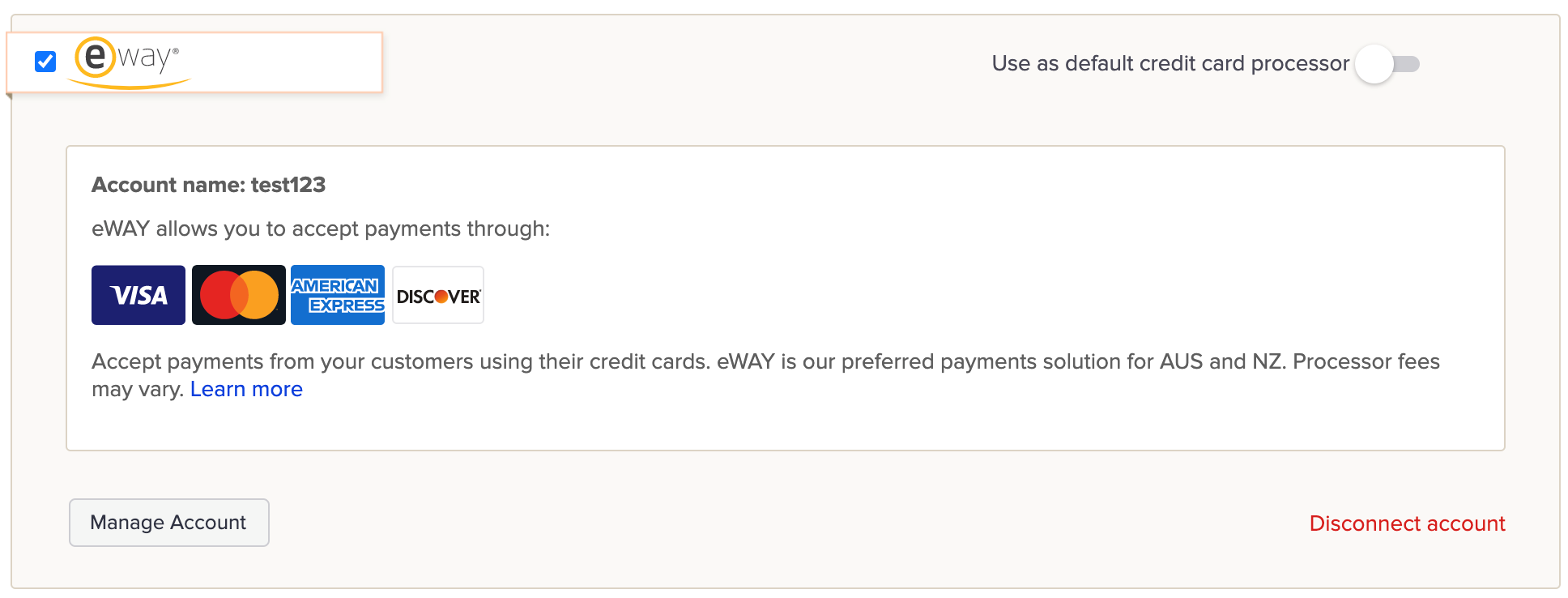
- Fill in the Eway Account Information.
Some of this information, such as the API Key and API Password, must be obtained from Eway (contact Eway Support to request assistance.)- Name on account: The name should be short and descriptive. It is used to identify this merchant account in various lists throughout Keap (e.g. Eway A.)
- API Key: The API Key is used for authentication in Eway's Rapid API solution.
- API Password: The API Password is used for authentication in Eway's Rapid API solution.
- Test Mode: Set this to Test Mode when you are testing the integration. Come back and set it to Live Mode before you begin processing orders through this account.
- Click Save.