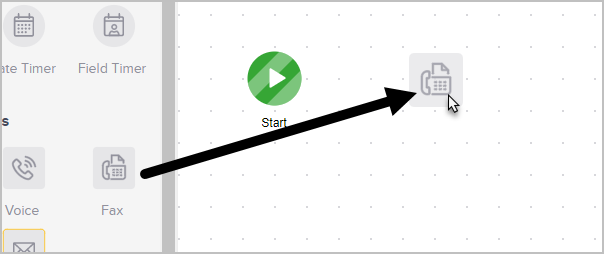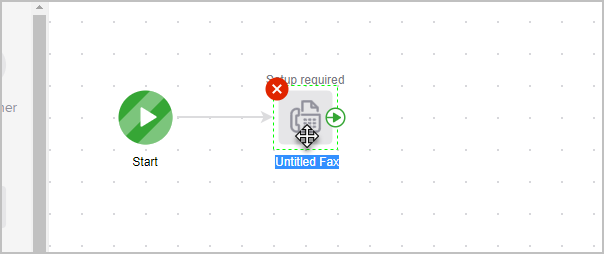Follow the steps below to add a fax communication as part of a campaign sequence.
Important Note! Using a fax may result in extra charges. Please note that in the snippet the cost of using the Fax snippet will be displayed.
- Drag a Fax communication snippet onto the canvas
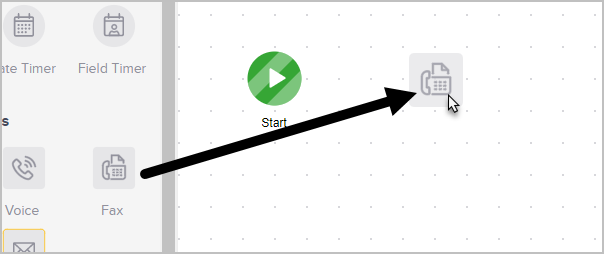
- Double-click the fax snippet to configure the settings
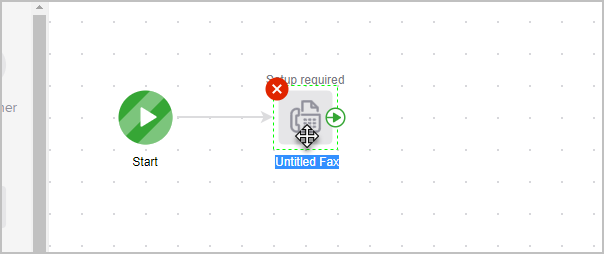
- Upload the file(s) to send out as a fax
Please Note: Merge fields are not available for fax communications! - Read the Billing & Legal information and check the boxes, if agreeable

- (Optional) Send a test to a user in the system
- When complete change the status from Draft to Ready
- Click Back to Campaign and publish your changes