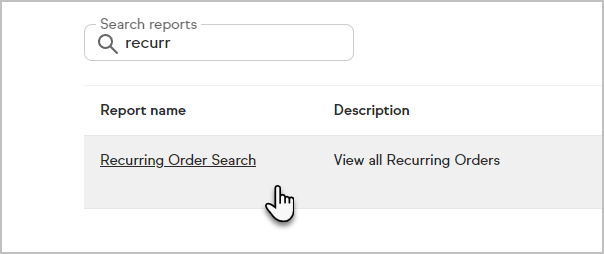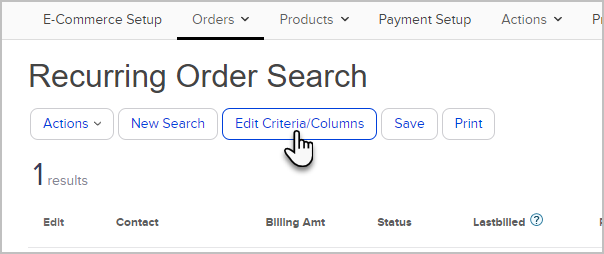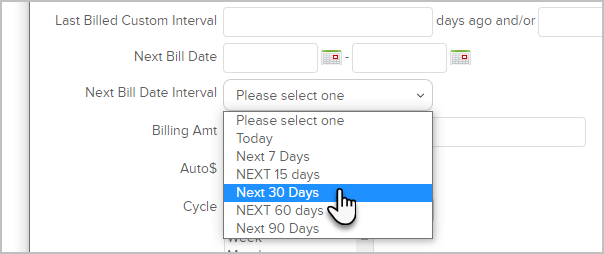There are many reports that show payments and sales, this particular report focuses on the recurring orders revenue generated by your business. This report will enable you to see the next billing date for all of your recurring orders so that you can predict what your upcoming monthly revenue may be (based on today's current snapshot in time)
- Click on Reports under the Reporting column in the main nav

- Find the Recurring Order Search
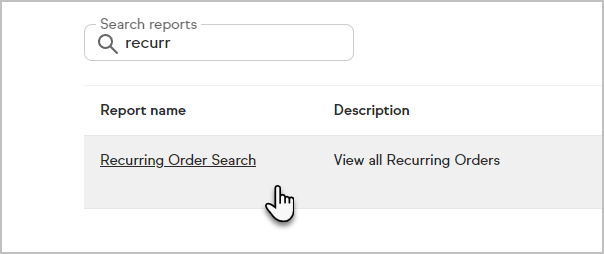
- Click on Edit Criteria / Columns
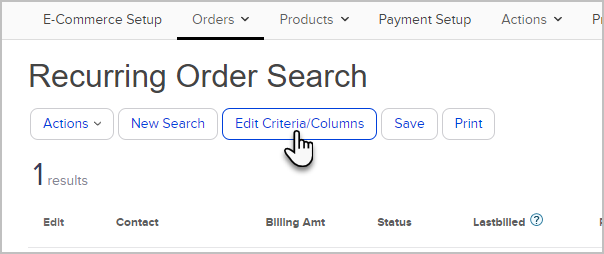
- Select the Misc Criteria tab

- In the Next Bill Date Interval, choose Next 30 days or whatever time-frame you would like to view
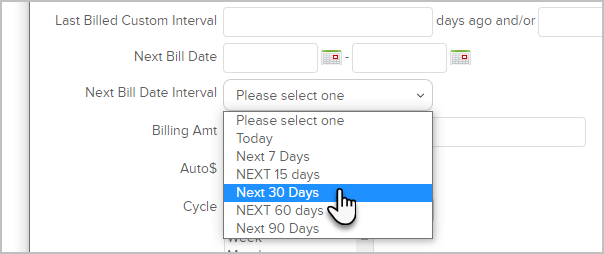
- Click OK