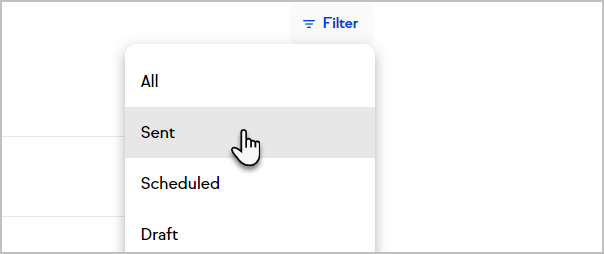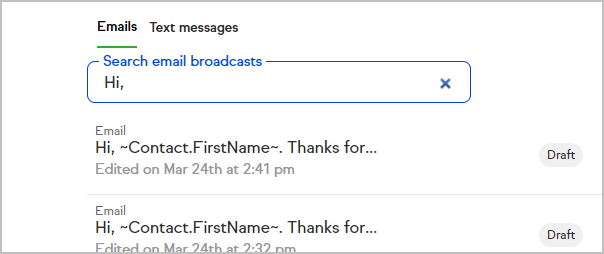You can track the status of a broadcast by going to:
- Marketing > Emails and Broadcasts.

- Filter by Sent
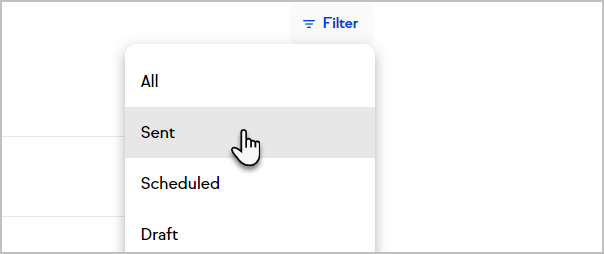
- Find your broadcast in the list, or search by the subject line of the broadcast to narrow the results further.
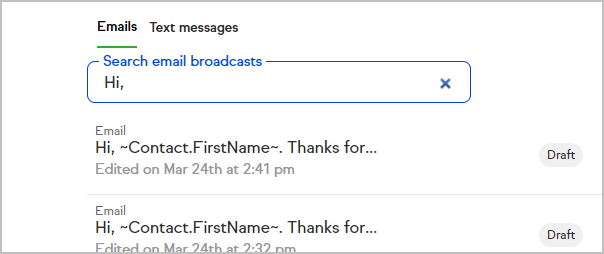
- Click on the broadcast
Note: The system skips duplicate, invalid, opted-out, or bounced emails. To ensure accuracy, the batch status report does not include these email addresses in the total number of emails sent, therefore, the total sent may be less than the number of people on the broadcast list.
Pro-Tip! Open rates are estimates. They are not the best way to measure true engagement. An open rate is recorded for each contact who receives the HTML version of an email and opens it long enough to activate the tracking image in the email. The system is not able to track instances where recipients have disabled images in their email program or receive the Plain Text version of an email. The system may also record an open when a recipient briefly glances at the email, which is not true engagement. Click through rates are the best measure of email engagement.