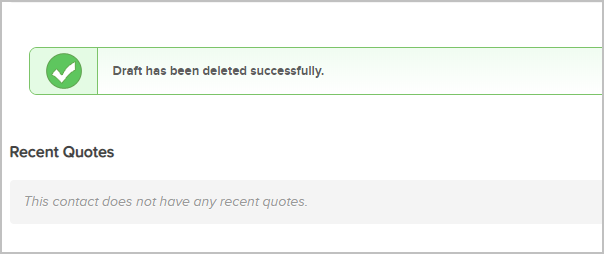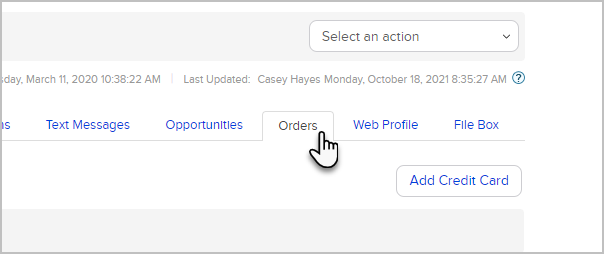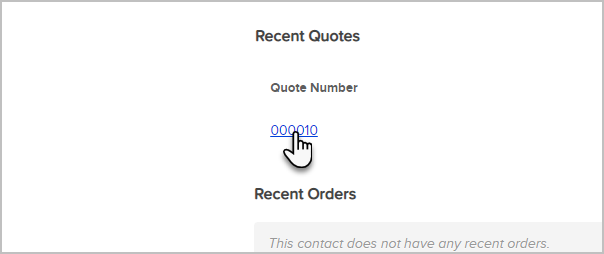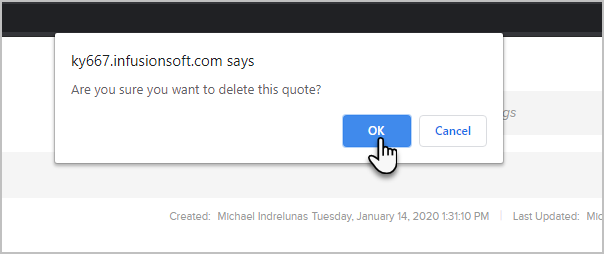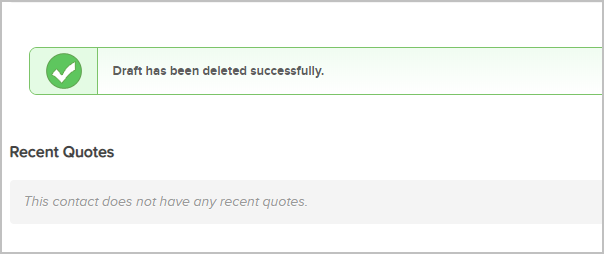You can delete a quote that is in any status on a contact record using the following steps:
- Open the contact record
- Scroll down and click on Orders
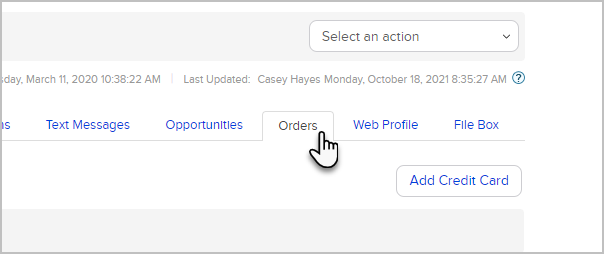
- Click the quote to open it
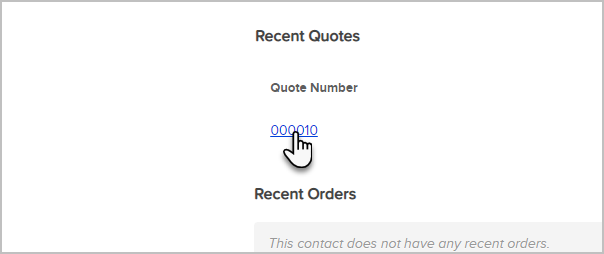
- Click the Delete button

Quotes that have not been sent and are in a Draft status may be deleted.
- Navigate to a contact where you have drafted a quote, but not sent it
- Select the Orders tab

- Click the Delete Draft button
- Confirm that you would like to delete the quote
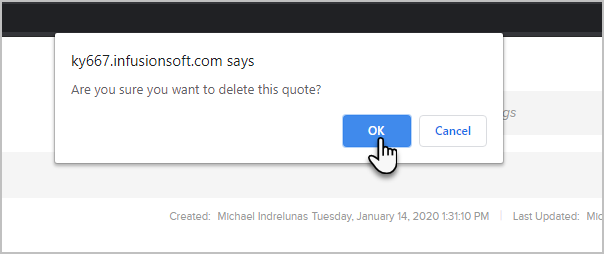
- You will see the following confirmation when the draft has been deleted