Why Run It: The Contact Us play is run to collect leads. More importantly, it might be the difference between making a lifelong customer or losing a client whose experience isn’t up to par.
Who It's For: Virtually any business can and should run this play!
Implementation time: 10-15min
Play Snapshot
Most every business now has a “Contact Us’ page on their website, but usually, that only links to an email or a direct phone line in the office. By creating an embedded Keap form to handle online inquiries, you can ensure nothing gets missed.
Ultimately, the automation you’ll use in this play can not only create tasks, it can also generate several possible automations, such as signing the new lead up for your company newsletter, applying tags, or even generating a new deal in your sales pipeline.
Pro Tip: When the Contact Us form is filled out, set up the automation to send a text notification or apply a task to the internal person who handles all website inquiries. This helps ensure no contact is missed or forgotten about.

Play Components:
1. Contact Us Page
To create the embedded form, you’ll add the various fields to the form that make the most sense for your business. Some examples are name, email, phone number, but from there, you may find it useful to use a menu for other options. Keap will also allow you to simply create a text box where the individual can leave notes or type out what they need assistance with. Finally, you can also include a check box for your newsletter or other relevant marketing.
2. Confirmation
There are two aspects of confirmation in this play – one is internal, where the task is created for a team member to follow up, and a second, where an email or text is sent to the customer verifying that you have received their inquiry and how your company’s process works. Remember, for internal confirmations, that task can be supplemented with an email and/or a text.
3. Follow Up
The direction of your follow up will depend on how much automation you’d like to create as well as what types of inquiries your business receives. At a minimum, you should plan on one or two additional emails to verify what actions have been taken. Internally, the follow up you choose to create could move the contact into another play, such as a nurture campaign, a sales pipeline, a customer service ticket pipeline, or even a survey.
Below is your action plan that breaks down the tactics and tasks of each step -- and details the assets, and content you'll need to execute this play like a pro.
You want to have a clear place on your website for people to make contact, or express interest in your products or services. There are a lot of opportunities for capturing information from potential leads on every single page of your website (see the Lead Magnet Play), but what we want to focus on for this play is having a Contact Us page on your website with an embedded form that will move these contacts into your Keap application and into automation that makes sure that no contact request falls through the cracks.
Best Practice: Have information about your company and mission on your contact us page. Don’t assume that a contact who finds this page will have spent any time on any of your other pages on your site or know much about you. Also, include other means of communication with your company like your company address, your customer service number, your sales contact number and your email address.
Checkpoints to Launch:
Build Contact Us public webform with necessary fields (name, email, maybe phone, and a text area for folks to add a message to you - check this example out)
Write the copy for your Contact Us page
Build your Contact Us page and insert copy
Embed the Contact Us form onto your Contact Us page
You want to send a confirmation email to let the contact know that you received their submission and you'll get back to them in a certain amount of time (be realistic so you can meet this expectation - typically 24-48 hours will manage expectation well) - and you can let them know if they should expect an email or a phone call from you or someone on your team. Another tip is to put the answers to some frequently asked questions right in that email, just in case it ends up giving them the information they're looking for right away.
Checkpoints to Launch:
Write the confirmation email copy
Create a follow up email triggered by the contact us form being filled out (can be done in both easy and advanced automations - templates below)
Bonus: if you asked for a phone number, send a confirmation text. Configure the text message with a short but sweet confirmation that you received their message and set expectation for when and how they should plan to hear back from you.
Test and publish the automation
If you or someone on your team needs to make a phone call or send an email to follow up on the inquiry, use either automation builder to assign a task for this. You can even merge in the "contact us" message that they submitted, along with their other contact information.
Checkpoints to Launch:
Create a tag to identify this contact as someone who filled out your contact us form
Automate a task assignment to whomever needs to follow up with the inquiry
Test and publish the automation
Pro Tip: Create a saved list in your contact section to make it easy to access these contacts. You can add this list to your dashboard with a Contact List widget.
Success Metrics
Primary Metric: # of Leads Created
The number of folks to fill out your contact us form probably won't be of much use, so instead, look to measure how many of the folks who fill out this form turn into leads or customers. This is where that tag comes in handy that lets you know who filled out this form. You can easily run a contact search to cross reference your leads or customers who filled out the contact us form.
[ COMING SOON: Tutorials for the best way to measure this metric ]
Common Next Plays
- Newsletter
- Lead Intake Form
Done For You
If you don’t have the time or desire to build out this play yourself, we’ve got you covered!With our Done For You Play Blueprint professional services, our experts will create your content, build the automations, and even set up reporting right in your app so your play can be up and running in about a week.
How does it work?
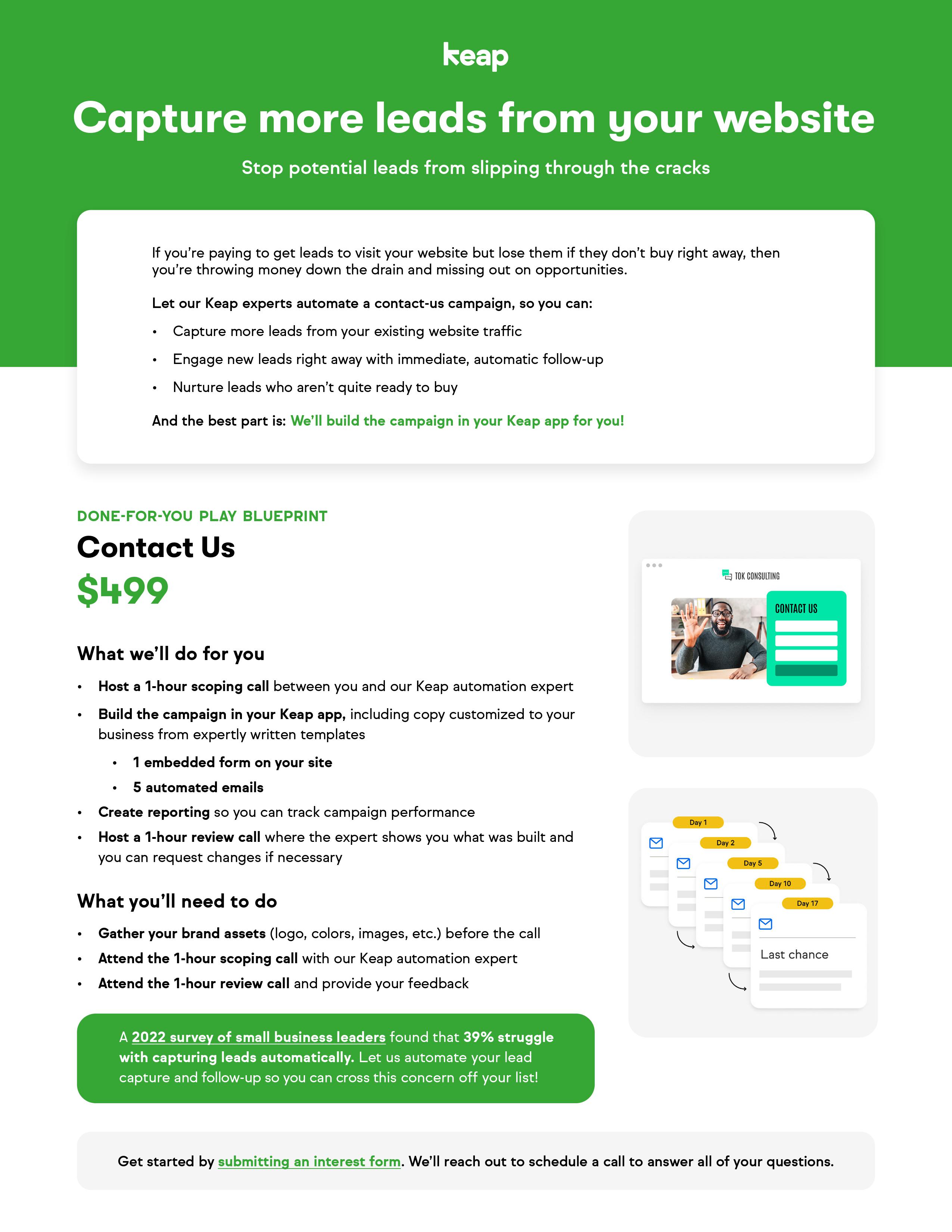
Download above image - Contact-Us.pdf
- Scoping call – You’ll have a call with one of our experts to understand your business and what you want in your play, and go over the process.
- Expert goes to work – Your expert builds the play components (forms, emails, automations, etc.) in your app and develops any related content. They also set up reporting in your app. This takes about 3-5 business days after the scoping call.
- Review call – The expert walks you through what was set up and how the reporting works.
