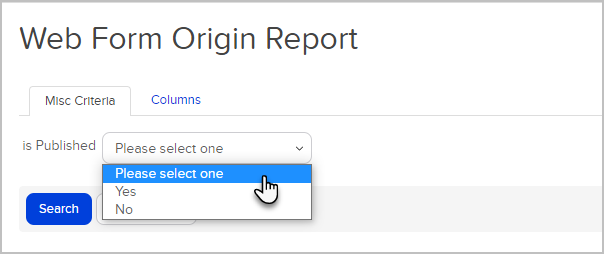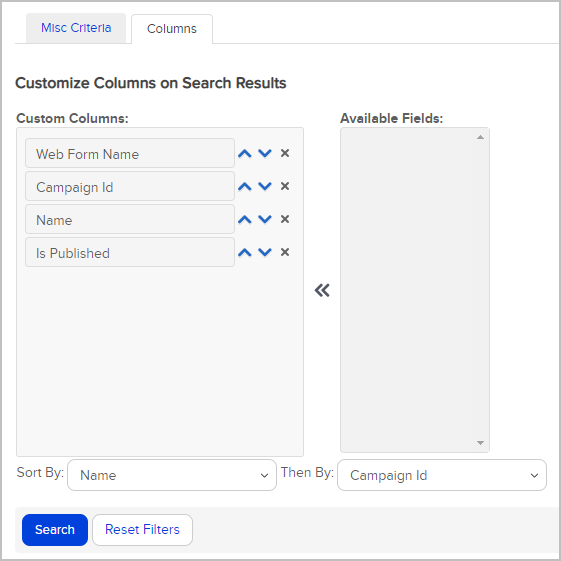The Web Form Origin Report provides a list of your web forms and internal forms along with the Automation they’re created in.
- Navigate to Marketing > Reports

- Click Web Form Origin Report

- Choose to search for published or unpublished automations
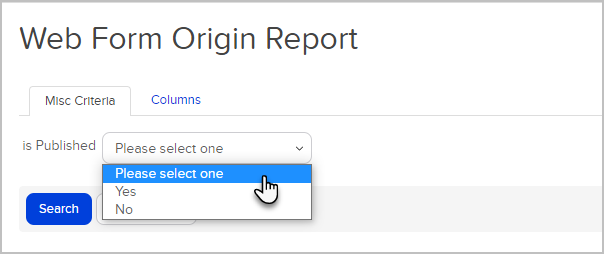
- (Optional) Click Columns to modify how your report will be presented and sorted
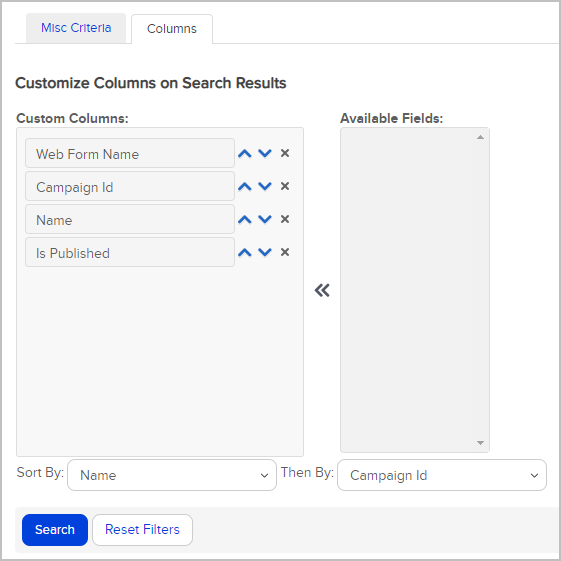
- Click Search

- Your report will list the web form name, automation ID, name of the automation, and the automation status

Please not that Is Published (No) will include automations with forms that have been unpublished and deleted.