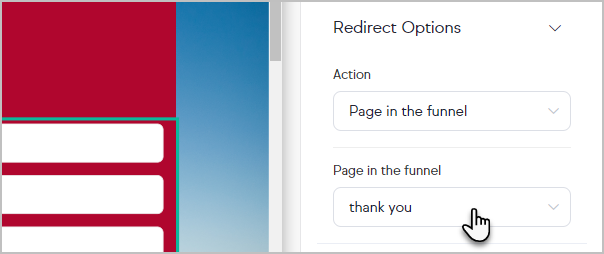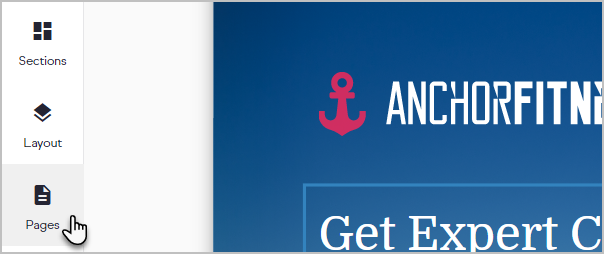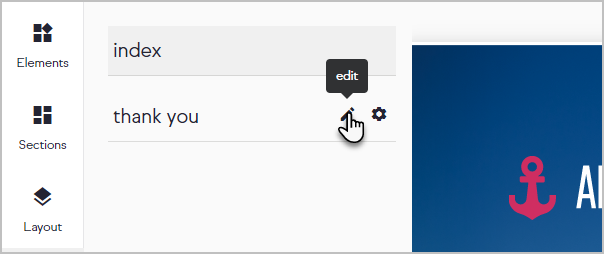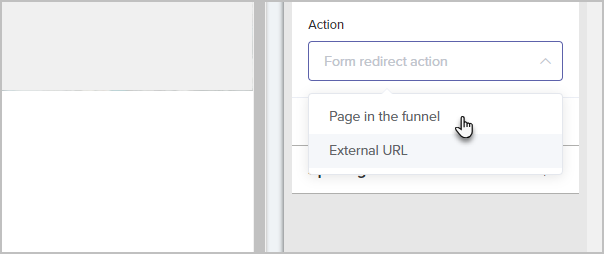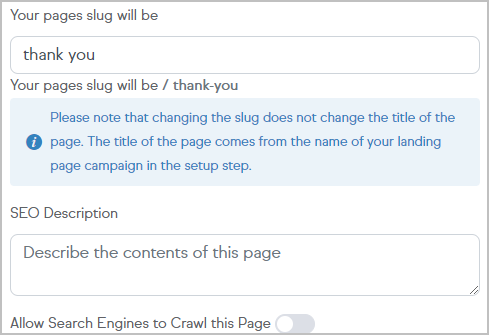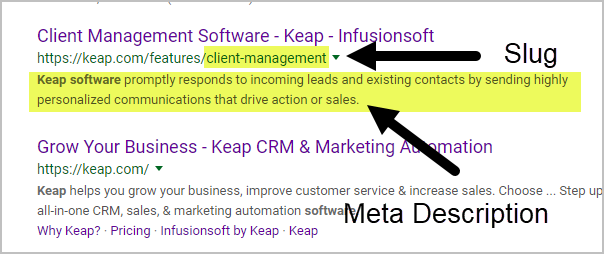Follow the instructions below to learn how to :
- Build a custom thank you page or redirect the user to an existing page on your website.
- Rename your landing page and thank you page which renames the page slug.
- Make it easier for people to find your page by adding a meta description
- Enable the ability for Googlebot and other web crawlers to index your landing page.
- To redirect visitors to a specific URL, choose the External URL option and enter the full URL of the page. Pay attention to the message regarding the http:// vs https:// below the URL.

- To design your own thank you page using the Landing Page builder, choose the Page in the funnel option, which contains all the other landing pages you've created within this goal, and select your thank you page
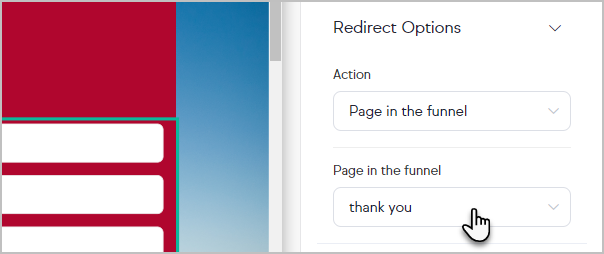
- To edit your custom thank you page in the Landing Page builder, click the Pages icon on the left toolbar
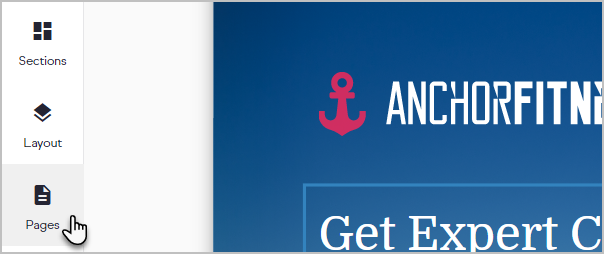
Click the pencil icon to edit the thank you page or create a funnel with multiple pages
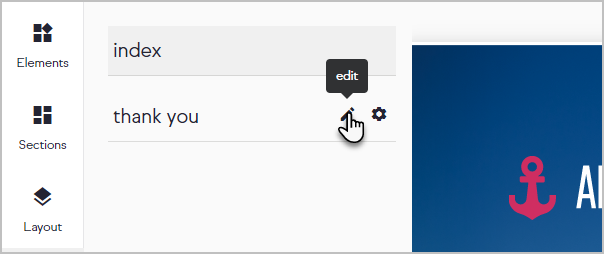
- Edit the page as needed
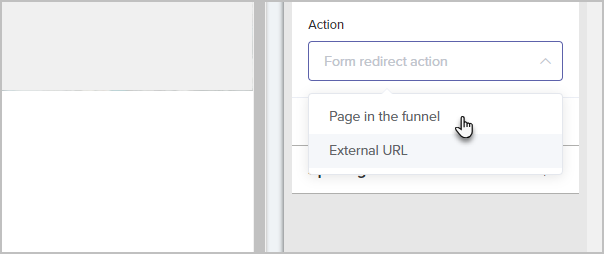
- When you are finished designing your thank you page, click the gear icon to rename the page.

- These names represent your page "slug" which is tacked-on to the end of the URL as shown in the highlighted area of the second image below. To learn best practices on how online marketers name their slugs,
check out this video
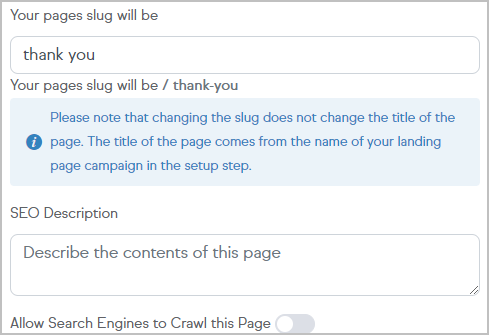
- Add an SEO description. This allows you to modify the "meta description" that is in the code of the page which web crawlers (like Googlebot) use to index your website. To learn more about how to construct your meta description, just click this link to get Google's top recommendations. Pay close attention to the character limits these websites recommend as the description will get cut-off at some point.
For example, when I search "Keap Software" in Google, you can see how the page slug and meta description are shown to the end user.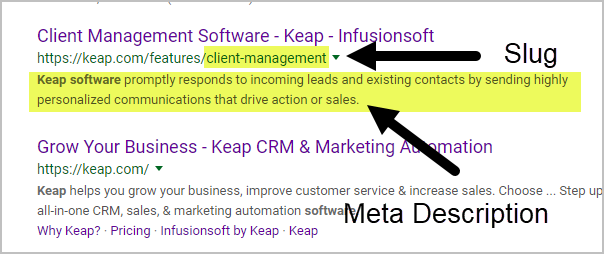
- Toggle the option for your page to be indexed on/off. If toggled off, then you do not want Google to show your page in a search result. If toggled on, you are allowing Google to index your landing page in their search index.

- Once you've set up your thank you page, you can click the gear icon on your landing page and customize the SEO options there as well.
Please Note: Once you have created a Page Slug for your landing page, you cannot change it.