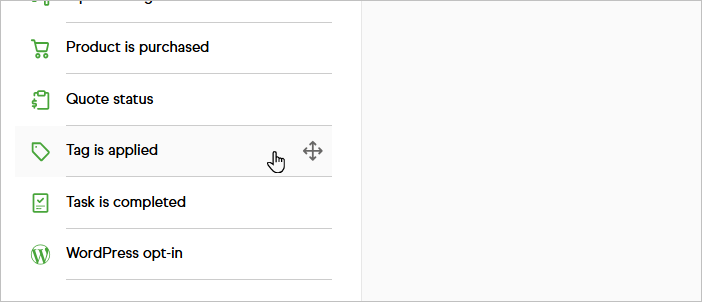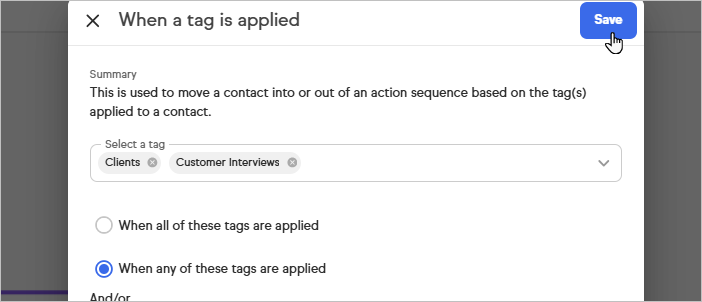Tags are searchable labels that are used to segment contacts. They can be updated automatically as part of a sequence or be manually updated by an application user. Tags can be applied to individual contact records or through a batch action on a list of contacts.
Be Careful! The when trigger based on tag updates are considered satisfied whenever a tag is applied: by a user, by the system, or by the API. If the goal is an entry point, the related sequence(s) will begin even if the contact was not in in any previous part of the automation. Make sure your users can easily identify the tags you use as goal methods by assigning them to a unique tag category and be sure to train them so they know what happens when the tag is used. When creating the goal, you can specify if you want it to be retroactive (or not) for contacts that already have the tag.
When a tag is used to satisfy a goal, the related sequence begins as soon as the tag is applied and the sequence does not stop if the tag is removed due to user error or any other reason.
- Click and drag the Tag is applied when trigger onto the canvas
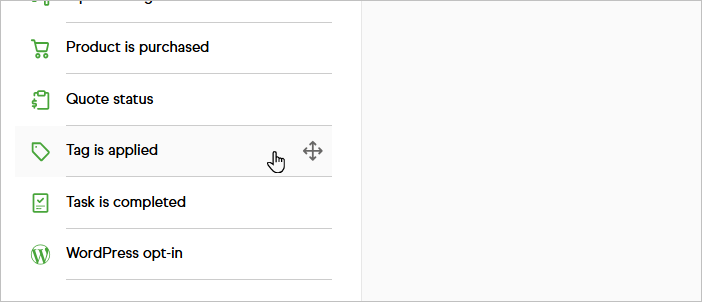
- Choose which tags or tag categories will move the contact onto the next sequence. If you select more than one tag, you may choose to trigger the goal when any individual tag from the list is applied to a contact or when all of the tags have been applied to a contact.
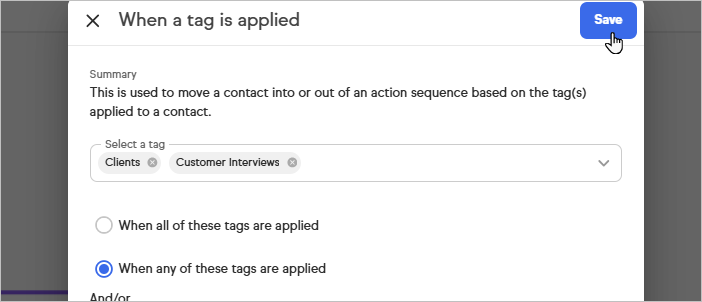
Pro Tip! You can also create a tag on the fly. Just click Add.

Click "Save"
Be sure to publish your changes