Introduction
The All Sales Report helps you see what and how much you are selling with robust search criteria, including Tags and Products. You can use it to create a customized sales summary report. This report displays results by invoice. Click on a Sale link to view the details for a specific invoice.
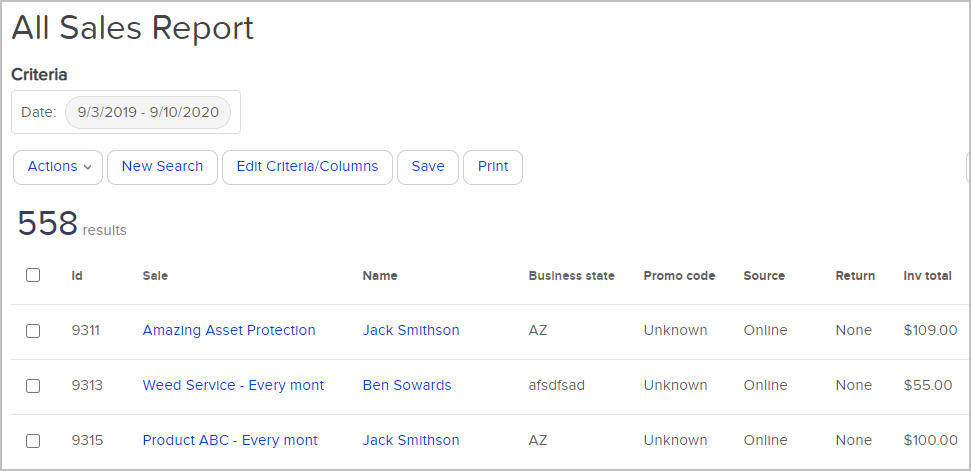
To access the All Sales Report:
- Go to E-Commerce > Reports in the main navigation menu
- Click on All Sales Report

Available Criteria
The All Sales Report searches all sales (no grouping or totals) and has a robust search criteria, including:
- Invoice ID
- Inv Total
- Amount Paid
- Amount Due
- Bal Due
- Date Range
- Date Interval
- Date Custom Interval
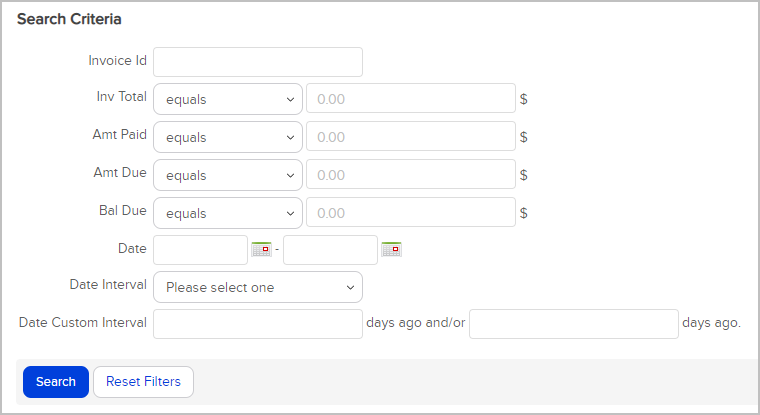
Building your custom sales report
To create a customized sales summary report using the Balance and Inv Total columns

This report displays results by invoice. Click on a Sale link to view the details for a specific invoice.

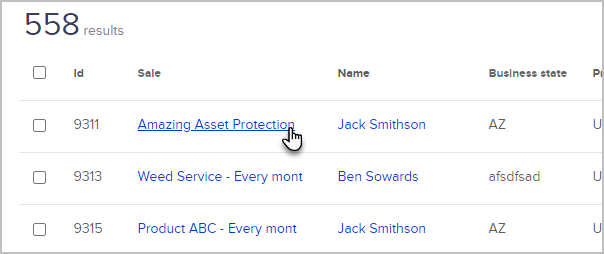
Pro-Tip: If you are running multiple searches make sure to click the “Reset filters” to clear the previous criteria.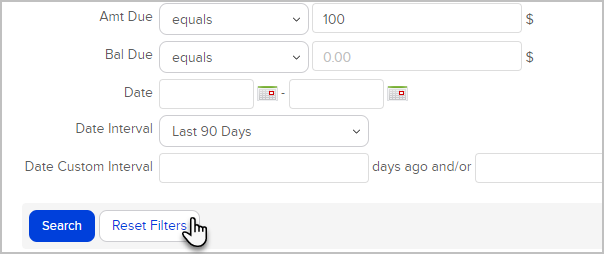
Past Due Invoices
To pull ALL past due invoices, enter date in the past and the Bal Due is greater than 0.01
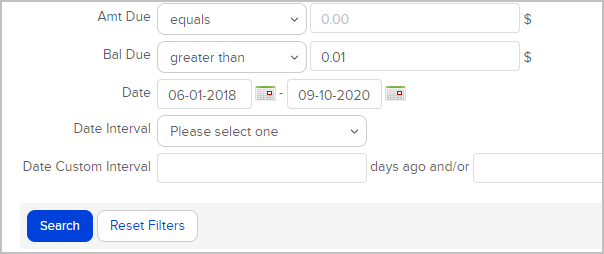
Pro-Tip! In Keap, sales totals represent gross sales. In order to see net sales, you will need to export a sales totals report along with the credits issues report. The credits issued report will contain any manual credits you have recorded along with any refunds you have made through Keap. If you issue a refund or credit outside of Keap, be sure to record this in Keap if you are using Keap for bookkeeping purposes.
FAQ
What's the difference between Bal Due and Amt Due?
Amount Due is what's currently due on the order, not taking into consideration future payments in a payment plan that are not yet due. Amt Due does not take into consideration whether or not payments have already been paid, but calculates all payments that are either due today, or due previously. For example, if today's date is 6/20, and an order has $100 total due and 4 payments of $25 each due on the dates, 4/15, 5/15, 6/15 and 7/15. Amt Due would be considered $75 because 7/15 isn't due yet. If all payments had been collected, Amt Due would still show as $75, so whether or not payment has been made doesn't effect this filter.
Balance Due filters for how much is currently owed, taking into consideration all payments that have already been made, and which payments are currently due. So in the above example, if the contact had only made the payment on 4/15, and missed 5/15 and 6/15, their Bal Due would be $50 for those two past due payments, but not $75 since the 7/15 payment isn't due yet.
