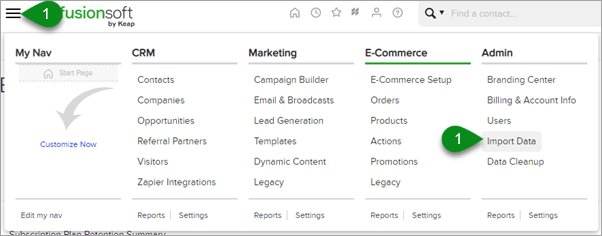After you import a list of contacts into Infusionsoft, you may need to view the list, run Actions on the list of people you imported, or delete the list so you can fix data issues and import again.
- Go to Admin > Import Data in the main navigation menu
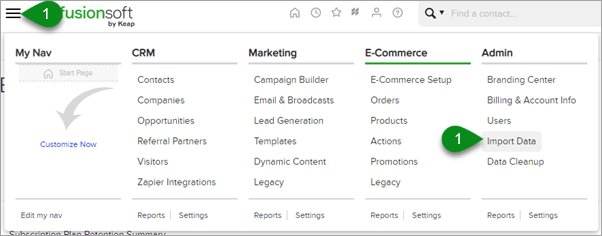
- Click on view your previous imports

- Find the import and click on View

- (Optional) Click on the Actions button to run actions on this list (e.g., apply / remove a tag.)

- If there are issues with the data you imported and you need to start over, click on the Rollback link to remove the list you imported.

Be Careful! When you rollback an Import, you will delete the history and all data included in the import. If you've already merged duplicates, then rolling back the import will delete the merged person, causing you to lose the history in both the original record, and the record you imported more recently.