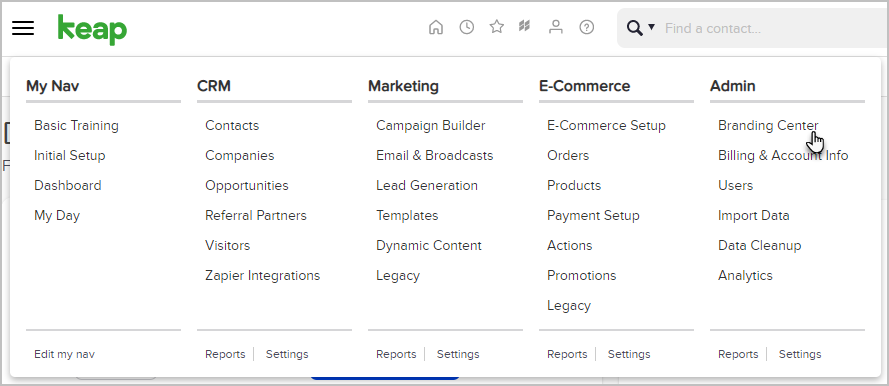Legacy Alert!
This only pertains to legacy emails. Unless you are using legacy features in Keap, you can ignore this setting.
- Go to Admin > Branding Center
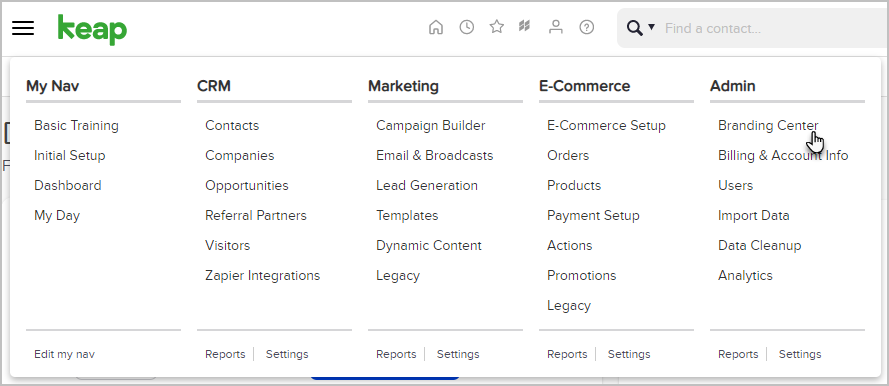
- Click the Footers tab.

- Scroll to the bottom of the page to change your settings.

- Allow "Delivered By" Keap Footer in emails: Choose No to hide the Keap logo.
- Allow "Powered By" Keap Footer, which links Keap: Choose No to show the logo, but disable the link to the Keap website.
- My Keap Referral Partner Code: If you are an Keap referral partner, you can enter your partner code here to receive credit for leads generated through the Keap footer link.
- (Optional) If you choose not to hide the Keap footer, select a logo or text option for emails and system pages.

- Click Save