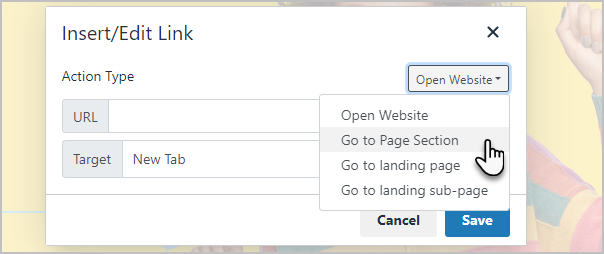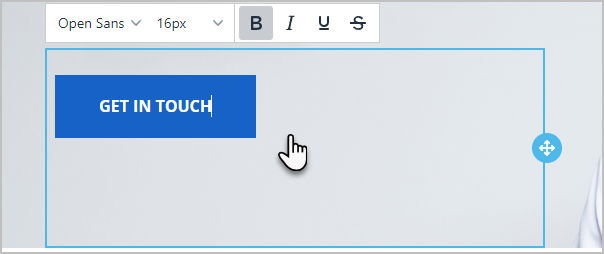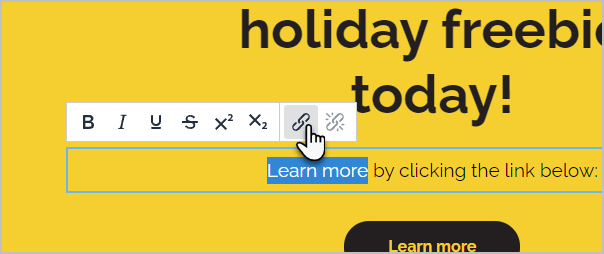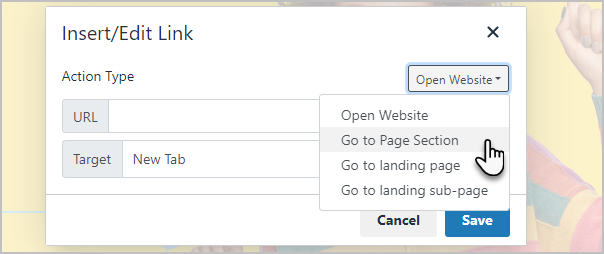You can add links in your landing pages that, when clicked, navigate the user to a specific section of your landing page. For example, you can add a button in the hero portion of a landing page that links them directly to a sign-up form. You can also highlight text and click the link button on the toolbar and link them to a specific section.
- Click on a button object or highlight some text and click the link button.
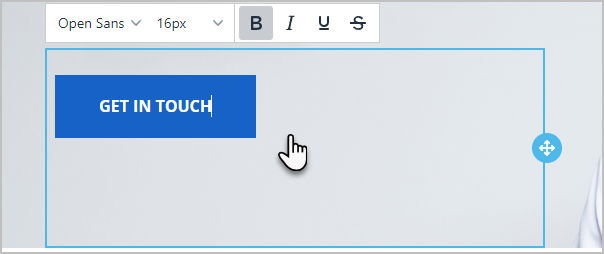
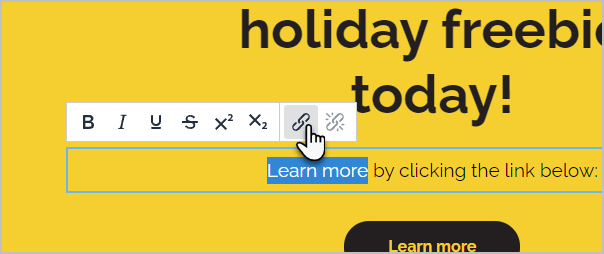
- Choose Go to Page Section in the drop-down and choose which section of the landing page you want to link to